Stuck in boot loop after battery replace, nothing helps
Hi, after replacing the old battery the iPad reacts only when on charger, otherwise stays black. While on charger it’s stuck in bootloop: white Apple for two seconds alternating with black screen. The most important part, the battery measures 4.02V, so it is not about discharged battery. I am able to get it into DFU but when trying to flash with iTunes or 3uT (I said good bye to my data long time ago already), the moment it restarts for the first time it goes into loop again and connection from app times out.
I’m so tempted to just kick that piece of junk to nothingness, you have no idea. What stupid device cannot handle a new battery, that’s beyond me. I already fixed quite some phones, mostly iPhones (screens, batteries, stuff like that ), but never hit an issue like this. How can I de-brick that, if DFU doesn’t help?
좋은 질문입니까?


 3
3  2
2 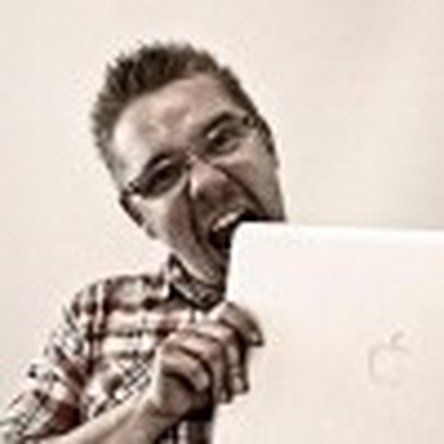

After messing with it quite a bit more I am stuck in recovery mode for a change. Still no way to flash that.
Ren 의