Expanded battery - that’s how you know on these XPS laptops. Get the battery out ASAP, and replace it*. Refer to this guide to change it. Dell has had a lot more issues with expanded packs, especially the softcell XPS batteries! The reason it’s so bad is the lack of a shell increases the risk of chassis damage. With the old hard shell packs, the risk of damage was lower because you could use the shell as a buffer.
Due to the risk of destroying more of the laptop then just dealing with it, just get the pack out unless you’re worried about breaking it - worry about Dell shaming you for it later - they tell you to do it anyway if you can, especially in your situation.
*I would also check if it’s under warranty before doing so as well, but be careful it doesn’t kill the trackpad if you wait to remove it - this is a current model. If Dell asks and you DID remove it, you removed it to avoid damaging the laptop. STAND YOUR GROUND on battery removal, even if you need to argue with them over it since this is not a Commercial system - it’s done to prevent laptop chassis damage. Dell simply trusts Commercial customers more and openly says to get it out of the laptop to them.
Tell them this IN YOUR WORDS: “If the battery was left inside the laptop, it would have damaged the trackpad since it stopped clicking, and that’s a warning it is getting to the point it is a potential fire hazard and damaging the trackpad and palmrest. It was removed to prevent damage to the system, and to safely isolate the battery. I was not going to risk destroying the laptop over something easily avoidable.”
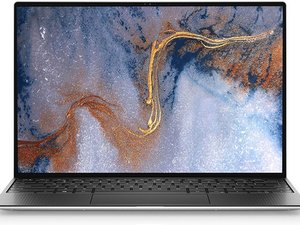

 1
1 
 266
266  145
145