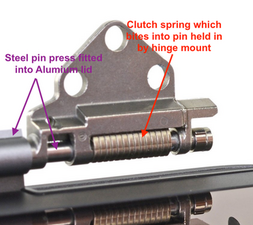Hmmm…not sure this applies to your situation, but here goes:
I was gifted a Macbook Pro with cables routed through the hinges. Both hinges were broken when I got it and the right-side display cable was frayed and intermittently failing. The right-side hinge was relatively easy to replace with a new one, but the left side hinge encloses a cable bundle, with one connector to the computer body which will not fit through the hinge. The cables within it were all working, but the display was no longer sufficiently attached to the computer body. You cannot disassemble the display and unplug the offending cable, alas. Ifixit themselves tried and ended up tearing the display apart (they made a video of their attempt).
Here’s what I (eventually) did to secure the display: I took an existing bit of hinge and reinforced it with a plate made of filed-down bits of replaced or broken hinges. I was able to overlay enough of the surviving hinge that, by carefully gluing it down atop the broken hinge with superglue and screwing all the pieces in place, I ended up with a pretty solid fix. The hinge material is a very hard stainless alloy, and fortunately the holes in it are already perfectly sized and positioned. If I had it to do again, I would probably use UV-cured glue since it cures really hard (it’s widely used in dental repair for that reason). Or I might use some version of Loctite thread adhesive.
If you’re lucky and it’s only your right-hand display hinge needs replacing, good for you. With care and about $10+ in parts, you can do that. And if your left-hand cables are still good but within a broken hinge, you can do the fix I did (maybe better than I did). It would be terrific if some kind of ‘Jaws of Life’ could be used to pry the hinge barrels apart then squeeze them together around a new hinge, but I, at least, never succeeded at that. I suspect the hinge steel is so brittle it might very well break before bending.
Lots of patience and care required, as always. And give yourself a break. What you’re trying to do is supposedly ‘impossible’.
Hope this is relevant and helpful.
Good luck!

 1
1  1
1 
 974
974