Burnt resistor (R1802) Logicboard A1708
Dear ifixit Community!
I have a problem with my MB Pro 2017. After switching on, everything works normally in principle. But after a certain time the MB freezes completely and then it crashes. As an error message I get kernelpanics displayed (see pictures). I have now taken out the logicboard to check it for abnormalities. In fact I noticed a burned out resistor. This resistor is called R1802 and according to my research it is connected to the CPU. Do you think this resistor is causing the problems/kernel panics?
Many thanks in advance!
Greetings
Phillip
Logicboard number: 820-00840-a
(Sorry that some of the bug reports are not fully visible, but I wanted to quickly photograph it before the MB crashes again)
Edit: I have now attached pictures of some of the components connected to R1802. I can't see any visible damage as with R1802.
Edit2: The MacBook does not have water damage according to the previous owner. The logicboard also looks very clean, so there is no corrosion to be seen. The previous owner said that the Macbook became extremely slow after the update to Monterey and at some point these crashes and errors came. But I can't say if it was really like that....
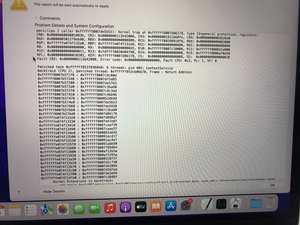





R1450

U5000

C1804+J1800

좋은 질문 입니까?


 2
2 
 8
8  6
6 





