mine JUST randomly started just now, i had the same exact problem.. and heres how it first happened:
i switched to a lower end tv, i switched the hdmi and power cords, i turned on the ps4, i tried connecting the controller but it wouldnt connect even though it charges and everything (the orange light is showing too), so i turned off the ps4 with the controller plugged in, i did 3 beeps by accident and didnt realize the ps4 was turning off, i then waited 2 or 3 mins after it officially turned off, i then did the 2 beeps going into recovery mode, i reset the controller a cpl times before unplugging the ps4, i waited a min or 2 before plugging the power cord in, turned on the ps4 again, reset my controller again a cpl times, unplugged it again waited a min or 2 (controller is plugged in this whole process), plugged it again, did the 2 beeps turning off the recovery mode, turned it off and turned it on one more time going into the blue screen, made sure the controller was charging, then i pressed the ps button and it finally randomly connected to the ps4.
im not commenting a solution, im just telling yall the story on how i got mine fixed.
P.s now i have another problem, the controller suddenly died and now it doesnt want to turn on or either charge. I tried plugging the controller into different usb plugs but it still wont charge or turn on. This happened RIGHT after i finally got past the press the ps button screen. smh. its the only controller and charging cable i got right now so i havent tried those options out yet. I just hope that it is only the charging cable. its so weird too because this controller was JUST charging, (thats how i got past the press the ps button) but its like the controller or the charging cable just randomly died. as they were working not too long ago lol idk
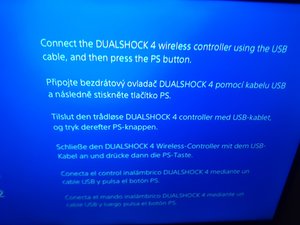
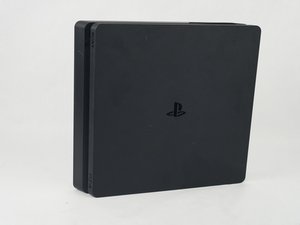
 2
2  1
1 













댓글 2개
I have same problem will not go past this screen saying connect dual 4cord n prepsps button nothing happens
Mike Ritz 의
Same it won’t work when I press the button
Justin Paris 의