My L1 Button wont Click in some areas.
When i press L1 in some ereas nothing happens but r1 works fine
좋은 질문입니까?
When i press L1 in some ereas nothing happens but r1 works fine
좋은 질문입니까?

I had the same problem with my Steam Deck, I didn’t wanted to wait days or even weeks to get it back. It was an easy fix, I stuck a small piece of double sided tape behind the button itself making it kinda tight against the black piece of plastic that supports it. Problem solved ! It came out so well that I did the same thing on the R1 button
이 답변이 도움이 되었나요?
Hey, just wanted to say THANK YOU. Dropped my deck for the first time and suddenly I had to jam on my R1 button to get a good input. And as I primarily play soulslikes, they are important! The L1 was still fine, but took your advice and did both and my goodness is it a world of difference!!
I used 3M red double sided tape, worked like a charm!
How difficult is this to do? Every guide I see is fixing it but soldering stuff. I'm assuming all you did was remove L2 and stick the tape behind L1, right?
@arachnovolt Yes sir, you gonna see a grey rubber pad on the plastic piece that “supports” the button and keep it in place. Just add 2-3 layers of double sided tape and it should be fine, it worked for me.
My deck fell out of my unzipped case as I picked it up and the console fell on the L1 and R1 bumpers from about 2 feet. The bumpers only worked when pressed directly down and with more force than usual.
I ordered replacement bumpers from iFixit thinking that the plastic hammer that hits the button may have been damaged, however, upon opening the Deck it was the tactile switches on the Left and Right daughter boards that were broken. The actual switch must have been pushed back into the switch housing as the bumper hammers needed to travel further to activate the switch.
Unfortunately, the daughter boards that house the switches don't appear to be available for sale yet.
I was honest with Valve about how the damage occurred and mentioned how I tried to fix the issue myself but was unsuccessful. I sent Valve videos of the issue and they told me to RMA the unit. I'm now waiting on a replacement Deck.
이 답변이 도움이 되었나요?
Hi Everyone
I have seen this issue across many games consoles and it’s usually something that is dislodged or needing cleaning
If it’s dislodged I recommend disassembling and reassembling
If that doesn’t work I would try and cleaning the traces on the thin plastic film with isopropyl alcohol as sometimes dirt and debris can make it’s way in and make problems
Hopefully this helps
Any questions please ask
Thanks:-)
이 답변이 도움이 되었나요?
I received this device from one of my clients for the repair with the intermittent L1 button, and successfully repaired it by replacing the tactile switch. The switch is cheap but it requires soldering skills. Check my Steam Deck L1 button repair on youtube.
이 답변이 도움이 되었나요?
Just watched the video, very detailed.
Thanks.
Hello! This thread really helped and I hope this post does too for anyone with this issue.
My SteamDeck fell on the ground and the L1 button stopped registering clicks on some parts of the button and didn´t make the "click" sound (the outermost and middle clicks didn´t register/make a sound, but the innermost click did).
Anyways I opened it up and realised that the issue was that the L1 button had been slightly raised due to the fall, meaning that only some areas registered a click.
To solve this, I had to raise the edge of the SteamDeck by less than 1mm to ensure the L1 Button registered all clicks. To do that, I inserted a very thin piece of paper between the case edge and the long lever that the L1 button has. This solved the issue and the button registers all clicks now.
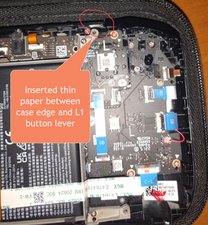
이 답변이 도움이 되었나요?
Same case here, but my bad one is R1.
Logged a ticket with Steam Support. All they offer is a replacement. Which they can't assure will be a new one, or refurbished.
So I'm thinking a lot about sending it for a replacement, and getting a "used" one. When it was broken/not working properly out of the box.
이 답변이 도움이 되었나요?
The same for me. R1 still clicks, but only when I press really hard on the bumper an input is triggered.
I think I will wait until iFixit makes the "Steam Deck Right Daughter Board" available.
이 답변이 도움이 되었나요?
Just got mine today, the L1 button is crazy hard to push/click. especially compared to the R1.
이 답변이 도움이 되었나요?
If I comment here... Will I get a notification when it comes back in stock?
My R1 button stopped working after a fall... and the screen is broken after a previous fall.
I need a right daughter board and a 512Gb screen (I have confirmed the damage to the R1 button by opening it up).
The screen I can live without... The cracks don't show head on... But ! if I don't need every button on this thing.
이 답변이 도움이 되었나요?
Seriously when will the daughter boards be in stock? No info anywhere?
이 답변이 도움이 되었나요?
they dont sell the daughter boards yet as they need software calibration which can currently only be done at the factory , so you will need to RMA currently
As of 10 minutes ago, Valve Repair (United Radio) sent me a genetic email stating that they cannot repair my Steam Deck for an unreliable L1 due to either time limitations or other factors (unable to get parts etc). Valve will send me a replacement since that will be faster.
Valve (United Radio) just approved me for a replacement Steam Deck due to L1 being unreliable and stiff (I think its broken but I didn't want to crack it open since it was under warranty). This was due to them thinking that either repairs will take too long or other factors (my guess is that the button boards are not in stock and its faster to just send me a replacement Steam Deck). Valve appears to be out of retail refurb Steam Decks, so unless they reserved some refurbs for RMA replacements, I really hope I get a brand new one.
이 답변이 도움이 되었나요?
지난 24시간: 11
지난 7일: 120
지난 30일: 494
전체 시간: 16,566
댓글 2개
Dropped mine on the corner and the r1 button stopped working. took it apart because i was comfortable with it having replaced the ssd with a 1tb m.2, and found that the button had basically shattered to pieces. the little switch soldered to the pcb daughter board is supporting the entirety of the bumper so a hard knock will destroy it like it did to mine. this looks like it will fix my issue but it has been out of stock [링크된 제품이 누락 또는 비활성화 됨: IF260-022]
i have a feeling you probably have the same broken part too.
spocksbrain 의
mine solved by change the microswitch. Dropped mine too and the button need to pressed hard to work
Muhammad Isnaini Zuhri Ilyas 의