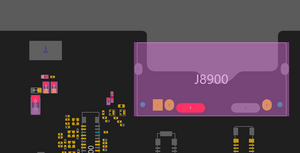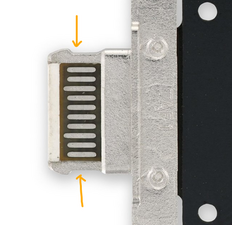Make sure your cable is good (try different cables or power sources) and make sure that the cable sits flush into the port, if not, there may be some debris preventing the cable from makling good contact. Try flipping the charge cable, since it will plug into the iPad in either direction and see if that makes a difference.
Otherwise, short of opening the device, I would say your best bet would be to get your hands on a USB multimeter. You could use the one in the iFixit store, if you charge via a USB A Cable. I personally favor a USB C multimeter since it will connect straight to the charger.
You'll want to see what sort of current it's pulling through the charger at a minimum. That can tell you a lot. If it's not drawing any current, then the charge port may be bad (could mean other things as well, that's just the easy explanation).
Do you have any details about what happened prior to the no power issue? Context can also be helpful.
UPDATE - 10/02/2022 - Now that you've gotten the device open, the spots in red are places on the top of the board that are battery voltage. You'll have to peel up the little sticker there. since the battery connector (labelled here as J8900) contacts are all on the bottom of the board. Anyplace that's grey is ground. I usually just use a shield or screw bracket for that.
Battery voltage should be about 3.7 volts. Now that you've got the thing open, I would just have a look at the USB connector as well. The two metal pins on the side you measured, if you mean these two in the pic? Those will be ground so should be continuous, but won't tell you anything. But you should be able able to tell if there is damage to the pins. Pictures of the iPad internals would be super helpful in all cases.


 3
3  1
1 
 40
40