2018 Mac mini won't turn on
Hi all
Already had another working 2018 Mac mini, so I switched the logicboard, so to test the power supply......the already working Mac mini still turn on with the psu of the system that doesn't turn on, so the psu is not the problem, tried the bad system with the psu of the one that's operational...still nothing...no light, no sound, just completely dead......also tried the fix for systems that shows same symptoms after an update (T2 restore steps with Apple Configurator). still don't see the system......so I am inclining myself to a bad chip somewhere in the logic board.....is there any basic troubleshooting steps that I can use to measure transistors continuity or any other steps that anyone is aware of...thanks!!
좋은 질문입니까?

 3
3  5
5 
 40
40 
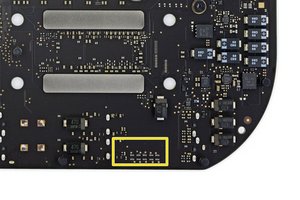

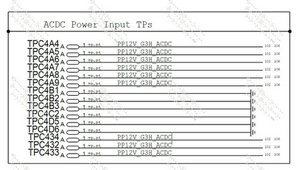
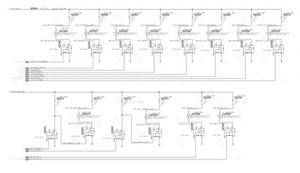
댓글 1개
Mac minis are a bit trickier to find data on that MacBooks or iPhones. Or even iMacs to be honest. There are definitely things to try, but I will have to look in the morning. This is mostly a reminder to myself to check to see if I even have info for this model. And where stuff to check might be located.
Alisha C 의