Laptop does not turn on unless battery is removed
Hi, I have encountered a problem just today with my laptop still working fine the last few days. My laptop does not turn on unless I do this in order:
- Battery is removed/disconnected
- Power button is pressed for 45 seconds
- Charger is plugged
I can tell my battery is still working because I can turn it on using a different method. To turn it on with the battery connected I do the following:
- Battery is removed/disconnected
- Power button is pressed for 45 seconds
- Connect battery again
- Plug charger
- Laptop automatically turns on without pressing the power button
However. When I turn the laptop back on again, it wont turn on anymore unless I do the exact same step above.
What could be wrong?
좋은 질문 입니까?
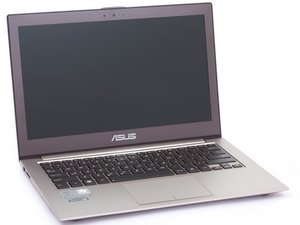

 3
3  4
4