Help with PS4 slim Blue light of dead troubleshooting
Hi community, I am needing some of your wisdom.
As a hobby I started to fix some things a couple of month ago. Now I was feeling ready for something more complicated but I think I went too far 😔.
I have a PS4 slim with the board SAE 004 and she have the following sinthoms:
1- blue light of dead that blinks for 55 seconds before console turn off. The fan just run for 1 second and the usb ports never gets any power then stop and the HD spins during the 55 sec.
2- once is off if I try to turn it on again it makes a beep an nothing happens. Then I need to wait 5 seconds and try again and it happen what is described in point 1.
What I made so far?
1- I tried to start it in safe mode (holding 7 seconds the power button) but it didn't went into safe mode neither make a beep.
2- I tested the power supply and is sending 12 v and tested another power cord.
3- I checked the pins of the plug where the cable coming from the power supply connects and seems ok in order the 4 pins gave me 5v, nothing, ground, 5v.
4- I put a washer below the GPU clamp.
5- I tried other HDMI cable.
6- I changed the Hard drive.
7- I have tested with no hardrive.
8- I measured the biases behind the ram all with the right homs. 0.6 and 1.6 KH as was shown in a YouTube video
I am stuck and I don't know what else to do because even if I measure all the components I don't know what value the components should have.
I am open to ideas to keep troubleshooting.
Thanks!
UPDATE 05-07-2023
Hi guys, sorry for been inactive but I had no time to keep working on the PS4. But now I have some news, unfortunately not very good.
So I kept searching and measuring and I found the following.

So all the components highlighted on the image are biping on my multimeter. I have included the ohms info I am getting so either are components with very low resistance or are shorted but I have no idea how to proceed seems very unlikly that all that components are really shorted but also I can't find a one component connected to all of them.
On top of this I tried to made a UART reading but also I am having some complications here... I made all the steps to patch the NOR and all went great. Now with the NOR installed back in the console and the cables connected to the right points on the motherboard and on the CH341A I am getting no reading. I tried Putty and UART reader software but I am not getting any readings ans still the console is doing the same 55 sec BLOD.

I turned the UART on before continuing with the process and of course patch the NOR.

Any Clue?
좋은 질문입니까?
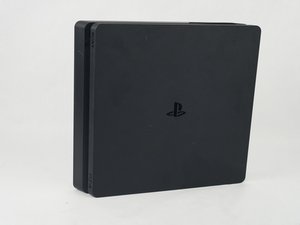

 2
2 
 24
24  46
46 

댓글 2개
Did you manage to fix this. I have the exact same problem with my ps4 slim board sad-002
h. p 의
@jetuaime81 Hi, no I didn't but I made an update on the post with extra info.
Maybe you can check if it is the same for you.
Damián O. 의