PS Fan in RED, system idle. Sensors & Temps all OK. Ideas?
Dear Hive Brain...help!....
- I have a MacPro 5,1 upgraded in 2020 with better graphics card, RAM and SSD. Been working fine since then and rarely switched off. Powered down in recent heatwave and not used for a week. Re powered up to noisy-fan-time. Thanks to previous answers here, am using TG-Pro. Screenshot attached.
#
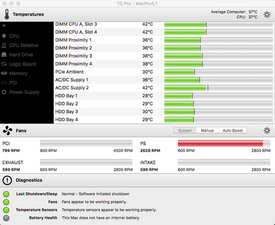
- Apple Diagnostics is no longer on my disc. I've downloaded the relevant dmg to a USB but am struggling to change the boot drive at start-up by pressing "D" etc, as this is absent post graphic card change....any ideas???
- So...do I just replace the power supply and see if this fixes it??? Or the fan?? (both??). Interesting rebooted from the original HDD and the problem still exists, hence unlikely a software issue?? It's possible the PSU fan is just very dirty and difficult to access to clean, thus will likely strip down first.
- your ideas will be much appreciated. I love this machine and want to keep it going as long as possible. Thanks!
좋은 질문 입니까?

 1
1 
 329
329  971
971
댓글 2개
hello again, the original unit is Mid-2010. J
GentleGiant 의
@gentlegian73384 take a look at this video at around 13:00 min replacement part number is 607-3434 Since you already know how to remove the power supply etc, take a look on here. It appears that the fan comes out the same way as it did on the older models. More info about the fans on here
This Macpro Mid2010 might be useful to you.
oldturkey03 의