Can’t record two audios on Skype call with a thirdy-party application
Good day! So my job requires me to record a call on Skype with a third-party application. When i begin recording the call, it would catch both my voice and the other line only for first 5 mins after that i couldn’t hear my voice anymore just the other line. What should I do? Should I upgrade my processor?
좋은 질문 입니까?
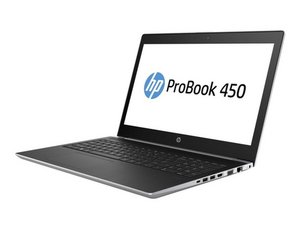

 1
1