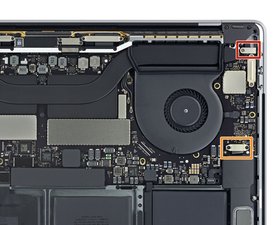Why am I getting "A critical update is required" message?
I encountered the error "A critical software update is required for your Mac, but an error was encountered while installing this update." It is often accompanied by a further note saying that "Your Mac can't be used until this update is installed." and the options to Shut Down and Try Again. Nevertheless, clicking either of the options will bring me back to the error, which leaves my Mac unusable. Some may eventually pass the window and log in after many attempts to Try Again, but the issue tends to persist and will recur after a restart. Unable to connect to wifi. Touchbar not working. USB ports not working. Audio system (mic and speakers) not working. Only able to boot up in SAFE mode.
When powering on your Mac, the Touch Bar, which runs independently from the macOS, will attempt to boot with its own OS. If it can't find the embedded OS called bridgeOS in the EFI volume, it triggers a repair, which will then take some files from two folders, including the /Library/Updates/PreflightContainers.
If a valid preflight doesn't exist, your Mac will require an internet connection, prompts the Setup Assistant, and asks you to install the critical software update, which is essentially the update for Touch Bar's embedded OS.
However, the repair may fail due to network issues, incompatibility between the hardware and OS, or hardware problems related to the Touch Bar, Logic Board, LCD, internal hard drive, or webcam cable.
Update (03/16/24)
First two photos show proper disconnect points


After booting up and attempting to connect to wifi, this is what is displayed…

Update (03/17/24)



좋은 질문 입니까?


 2
2 
 35
35  32
32