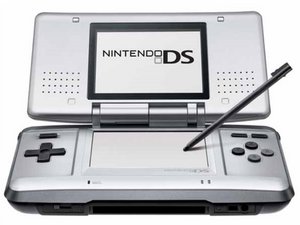DS not turning on or charging after screen and shell replacement
My bottom screen needed a replacement because there was a black line across it. I also wanted to change the shell while I am at it. Before I worked with my DS, I made sure everything was still working. This included charging, all buttons, game reading. Everything worked fine and so I started and carefully put everything together in the new shell. I tried to power it on but it doesn’t power on anymore. It doesn’t even charge either. I tried reinserting all the ribbon cables multiple times and tried new batteries but that doesn’t work. It has turned to paperweight. How do I figure out what happened? I have a multimeter but I don’t know what part of the DS does what as I’m not experienced with electronics. Any help would be appreciated!
Edit: Did some testing with continuity using my multimeter and it looks like I may have blown a fuse. Idk how since I used padding on the bottom screen to separate it with the motherboard. On the F2, I touched the right side of the F2 and the left side of the battery and my multimeter beeps. Every other combination with F2 and the battery doesn't work. Does that mean the fuse is blown?
좋은 질문 입니까?