Where is the backlight fuse located?
Where is the backlight fuse located and how can I test it with a multimeter? I'm not sure which setting to put it on.
좋은 질문입니까?
Where is the backlight fuse located and how can I test it with a multimeter? I'm not sure which setting to put it on.
좋은 질문입니까?
Backlight fuse for this model is F7700. You can locate it in the attached picture (it's the highlighted component, the large component in the top left is the display cable connector on the logic board). To test with a multimeter, put the meter in DC voltage mode, then put one terminal on ground and the other on pin 1 of F7700 to see if the voltage is present before the fuse, then on pin 2 to see if the voltage is present after the fuse. You can use one of the screw well areas on the board as ground if needed. Good luck!
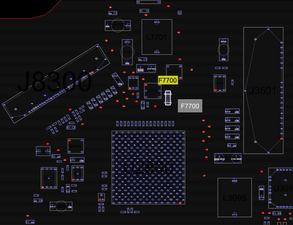
이 답변이 도움이 되었나요?
지난 24시간: 0
지난 7일: 0
지난 30일: 3
전체 시간: 109