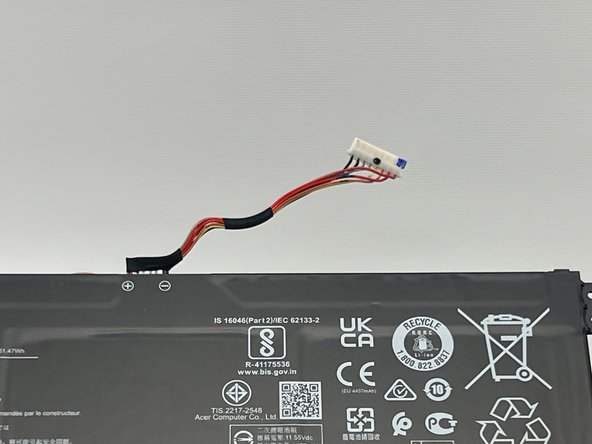소개
The Acer Aspire 5 A515-46-R3UB is equipped with an expandable 4GB DDR4 RAM. RAM is essentially the memory for your laptop, specifically short-term. RAM allows your computer to access files and data that is stored away temporarily. If you are experiencing slow loading times or memory error messages, you may need to replace your laptop's RAM.
Note: This device did not have existing RAM to demonstrate removing the RAM stick.
For other troubleshooting information, please refer to the Acer Aspire 5 A515-46-R3UB Troubleshooting page.
Before you begin, turn off your laptop and disconnect from the charger.
필요한 것
To reassemble your device, follow these instructions in reverse order.
To reassemble your device, follow these instructions in reverse order.