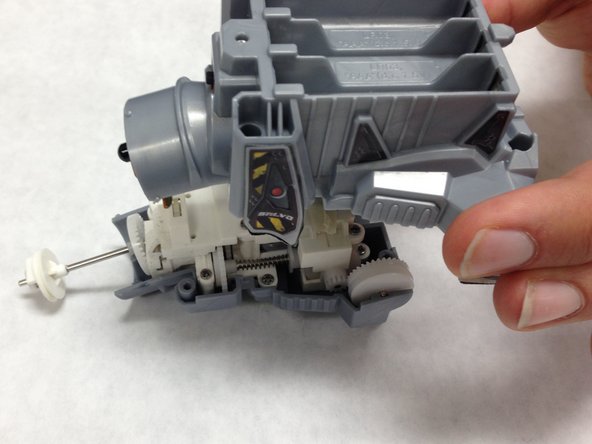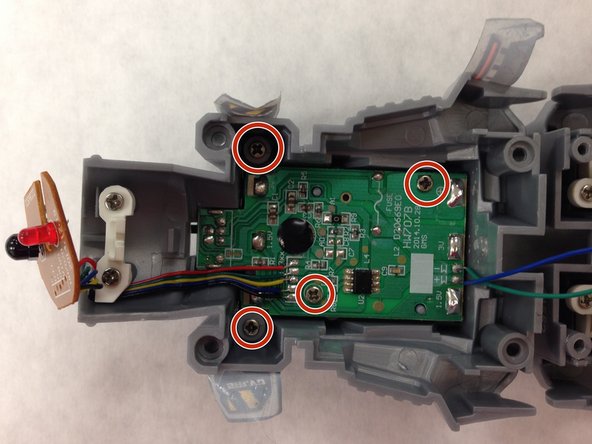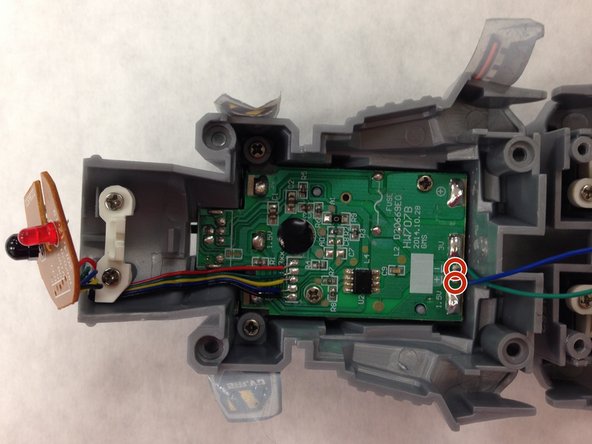소개
This guide allows you to replace the motherboard of the Smash Bot. A soldering iron will need to be used for this, directions on how to solder can be found here.
필요한 것
거의 끝나갑니다!
To reassemble your device, follow these instructions in reverse order.
결론
To reassemble your device, follow these instructions in reverse order.
다른 2명이 해당 안내서를 완성하였습니다.