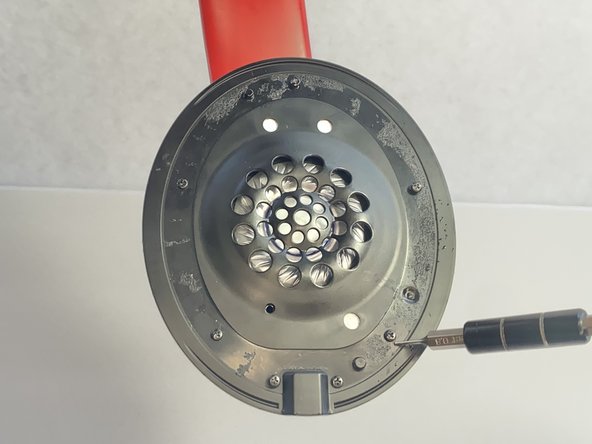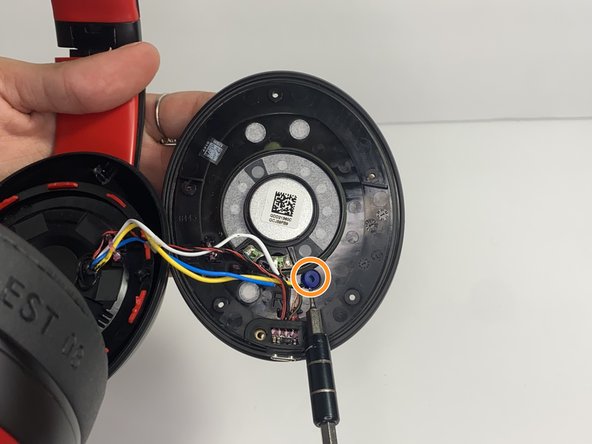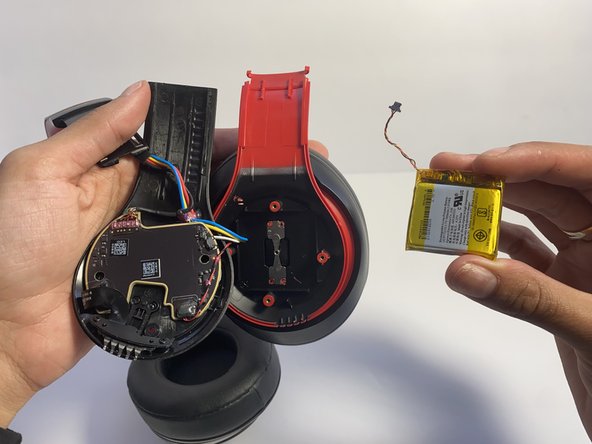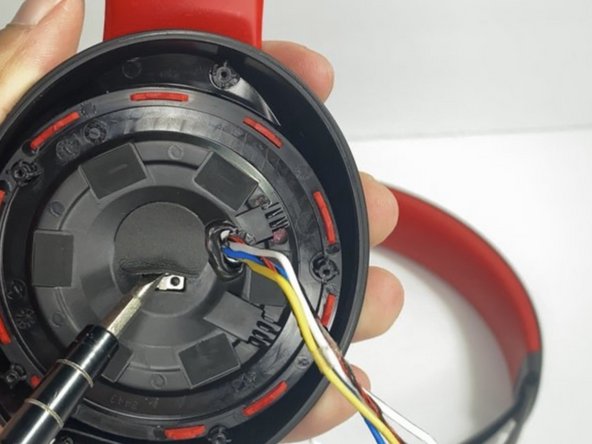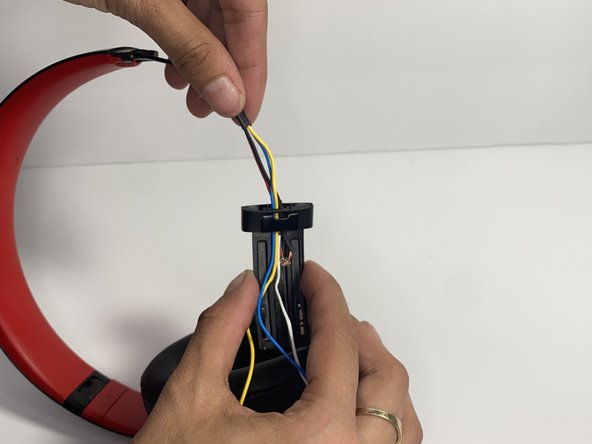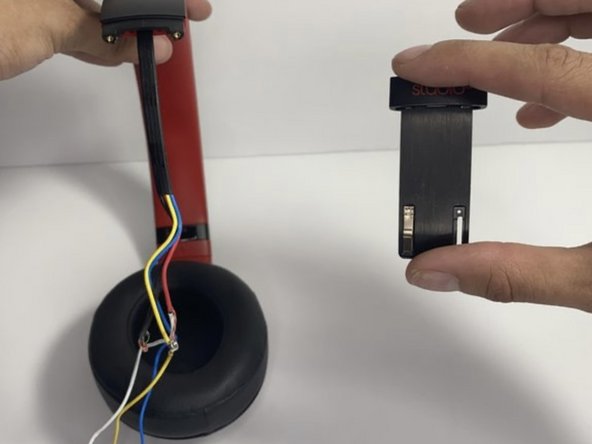소개
Use this guide to replace the hinge on your Beats Studio3 Wireless (model number: A1914).
The hinge allows the users to extend the Beats Studio3 Wireless headphones. A failing hinge will not allow users to expand the Beats Studio3 Wireless, or the ear pad hangs off. In some cases, your hinge will come loose. Within this guide, you'll find information on how to replace/tighten your Beats Studio3 Wireless headset hinges.
필요한 것
-
-
Find the separation between the headset and ear cushion.
-
Use an opening tool to go underneath the separation site and split the pieces apart.
-
-
-
Remove seven 3.6 mm screws holding the speaker assembly in place using a Phillips #0 screwdriver.
-
Open the speaker by pulling the top layer of the speaker.
-
-
-
Use a pointed nylon spudger to remove the center circular panel on the right side of your device.
-
-
-
-
Pull the wire making sure that the blue rubber band is off.
-
Heat the glue holding the wires down with a hair dryer or heat gun until the glue softens.
-
With a pointed nylon spudger, remove the glue.
-
To reassemble your device, follow these instructions in reverse order.
To reassemble your device, follow these instructions in reverse order.
다른 한 분이 해당 안내서를 완성하였습니다.