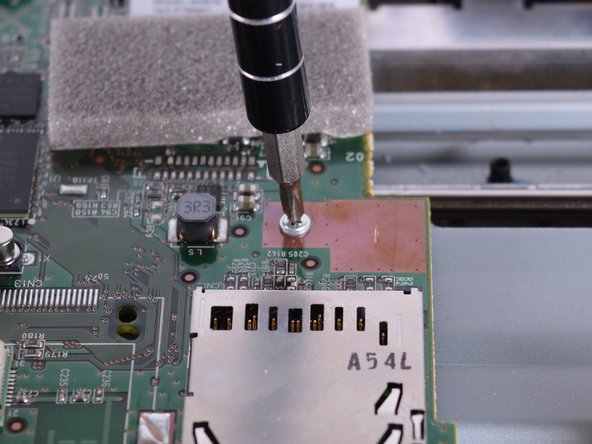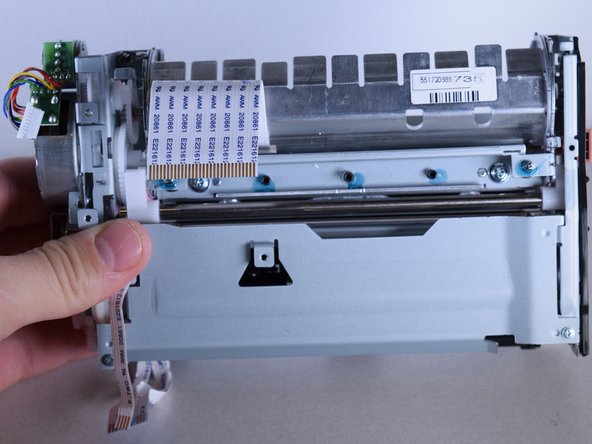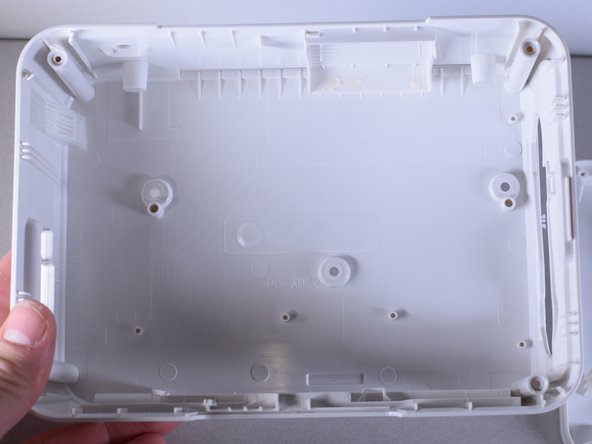소개
The Canon Selphy CP910 is used to print pictures from a camera and WiFi connection. If there are any issues with the body of the printer, it may be necessary to remove it. For information regarding troubleshooting issues with the Canon Selphy CP910, go to Canon Selphy CP910 Troubleshooting.
Contact the manufacturer for inquiries about receiving parts of the Canon Selphy CP910.
필요한 것
-
-
Turn the printer over.
-
Use the PH1 screw bit to remove the three 8 mm screws in the middle of the back plate.
-
-
To reassemble your device, follow these instructions in reverse order.
To reassemble your device, follow these instructions in reverse order.
다른 2명이 해당 안내서를 완성하였습니다.