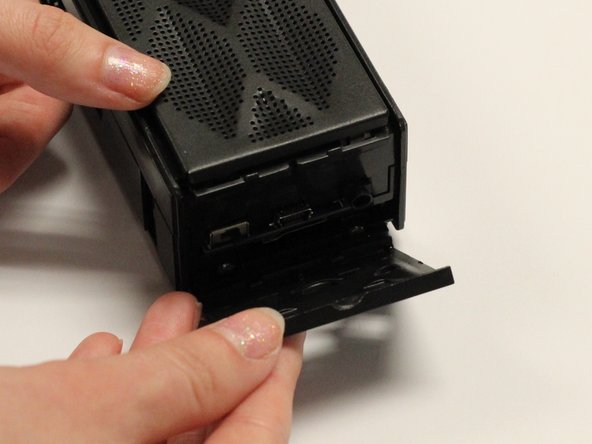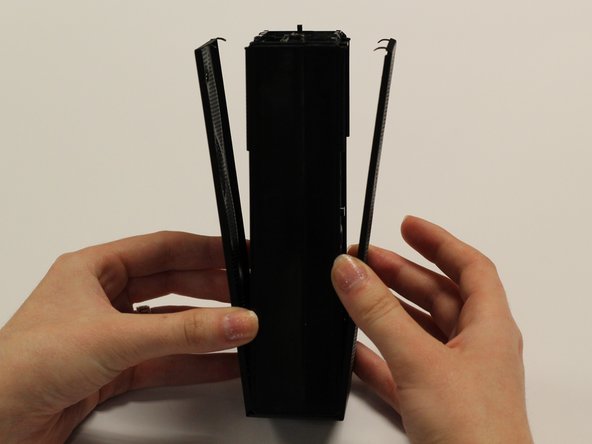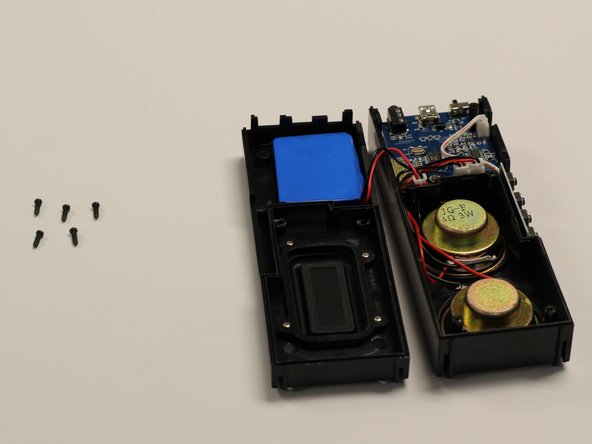소개
This guide will take you step by step through the process of replacing your speakers.
필요한 것
-
-
-
Separate the wires so that each white cap distinctly has a single red and single black wire coming out of it.
-
거의 끝나갑니다!
To reassemble your device, follow these instructions in reverse order.
결론
To reassemble your device, follow these instructions in reverse order.