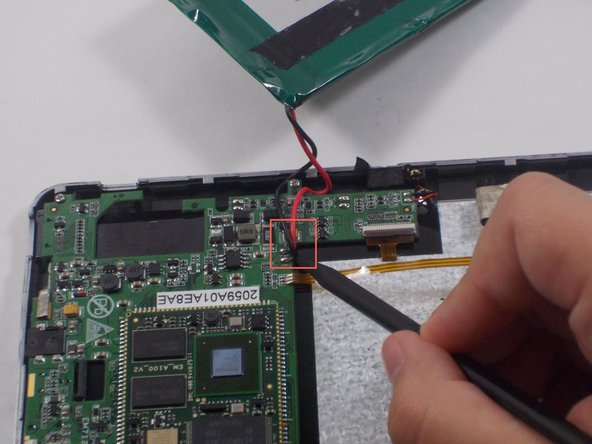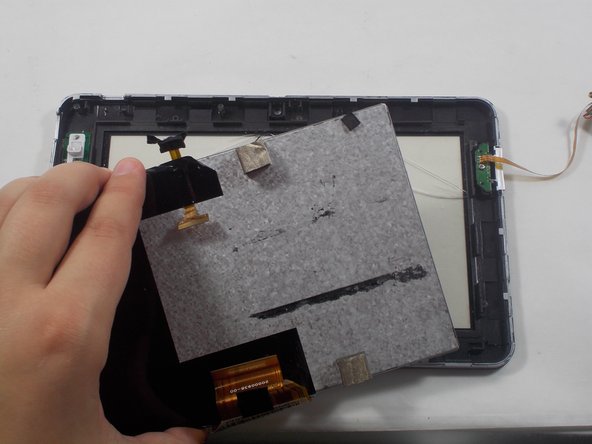소개
Is the screen of your device cracked and in need of replacement? This guide will walk you through the removal and replacement of your screen.
필요한 것
-
-
Use iFixit plastic opening tool to make small opening in the side of the device, and continue opening back panel.
-
-
-
There are 5 ribbon cables connected to the motherboard. Two of these cables are clipped on and one is soldered on. Remove the 4 ribbon cables you can clip off using the plastic spudger.
-
For large ribbon cable use plastic spudger or your fingers to release ribbon cable clip by pulling the black edges down and pulling ribbon cable out.
-
For ribbon cable on the left side, flip up black hinge to remove ribbon cable
-
Desolder fifth ribbon cable with soldering station.
-
-
-
-
Now that the digitizer is disconnected from the screen you can replace the screen.
-
Place the screen face down in front of you facing downward and apply pressure with your thumbs around the outside of the glass to remove the screen.
-
Next, replace with your new screen and follow steps in reverse order to reassemble.
-
To reassemble your device, follow these instructions in reverse order.
To reassemble your device, follow these instructions in reverse order.