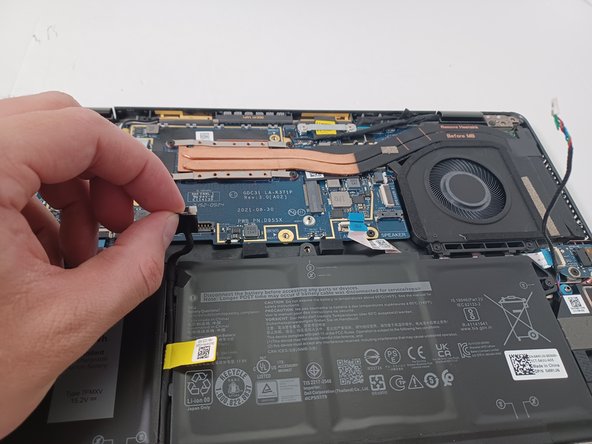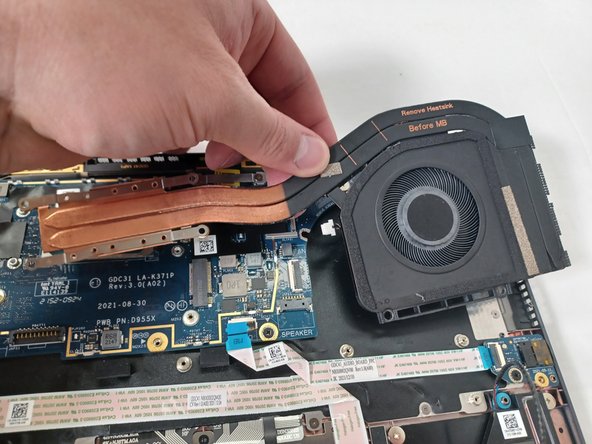소개
If the keys of your keyboard are unresponsive or damaged, replacing the individual keys or the entire keyboard might be necessary.
This guide will lead you through replacing the keyboard of a Dell Latitude 7420.
Before starting, please ensure the device is turned off and disconnected from any adaptors or charging cables.
Likewise, use an anti-static band or mat when opening computers or handling components.
필요한 것
-
-
Remove the eight, 7 mm screws from the back case using a Phillips #0 screwdriver.
-
Use an opening pick or opening tool and work your way around the periphery of the base cover to separate it from the chassis.
-
-
-
Using the Phillips #1 screwdriver, remove the five 5 mm screws securing the battery to the motherboard.
-
-
-
-
Use a cloth and dust blower to clean the vents.
-
-
-
Use a Phillips #00 screwdriver to remove the single 2.5 mm screw from the audio board.
-
Use a spudger or your fingernail to flip the black cover open.
-
Slide the ribbon cable out from the ZIF connector.
-
Remove the audio board.
-
-
-
Remove the connectors to the system board.
-
Place the tip of your opening tool under the edge of the connector, and pry the connector straight up from its socket.
-
Use the tip of a spudger or your fingernail to flip up the small locking flaps from these ZIF connectors. Then, you can safely pull the cables out.
-
Slide a thin, ESD-safe pry tool or tweezers under the wire until it's snug against the connector, and pry straight up from the board to disconnect these coaxial cables.
-
To remove the blue connector, pull the cable away from the connector in the same direction that the individual wires are running.
-
Lift the final connector up from the socket.
-
To reassemble your device, follow these instructions in reverse order.
To reassemble your device, follow these instructions in reverse order.
다른 한 분이 해당 안내서를 완성하였습니다.