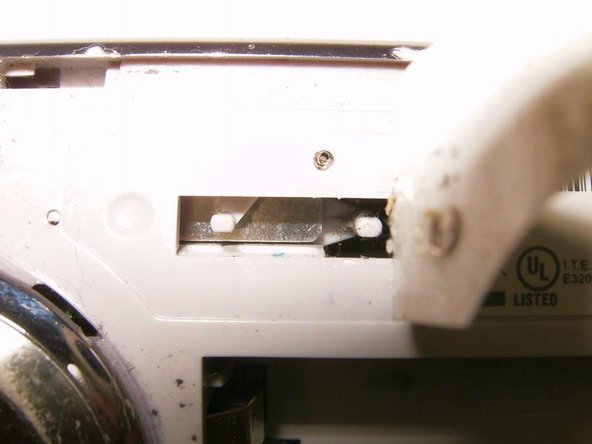소개
This Flip Ultra HD had numerous faults. It is well used and needs a bit of work. This repair is straight forward and does not require a lot of tools.
필요한 것
-
-
Here is the Flip Ultra HD and it shows lots of use.
-
The USB latch does not return to the upright position when the USB arm is retracted.
-
Slide the battery latch to unlock
-
-
거의 끝나갑니다!
To reassemble your device, follow these instructions in reverse order.
결론
To reassemble your device, follow these instructions in reverse order.
다른 한 분이 해당 안내서를 완성하였습니다.