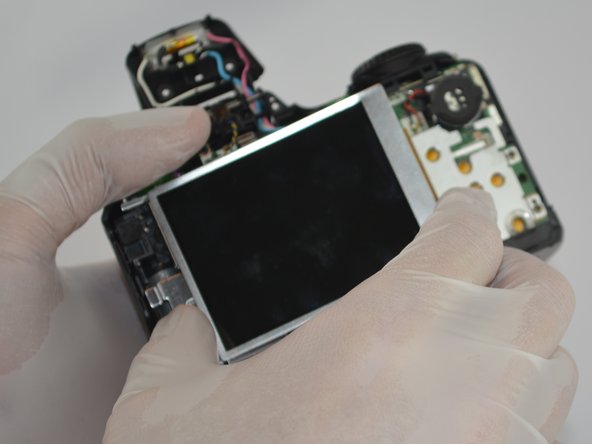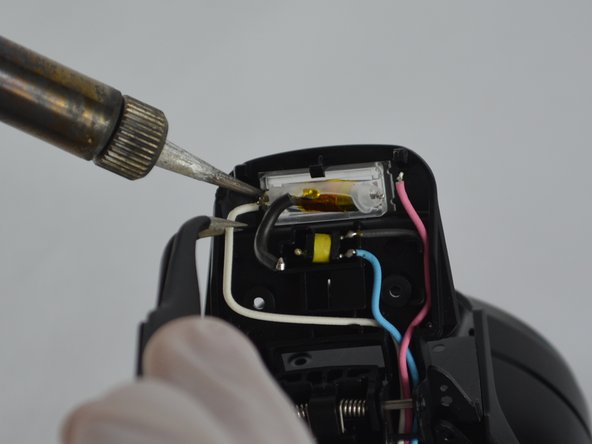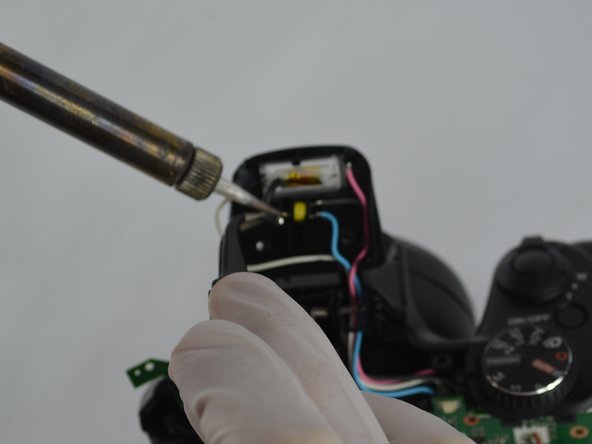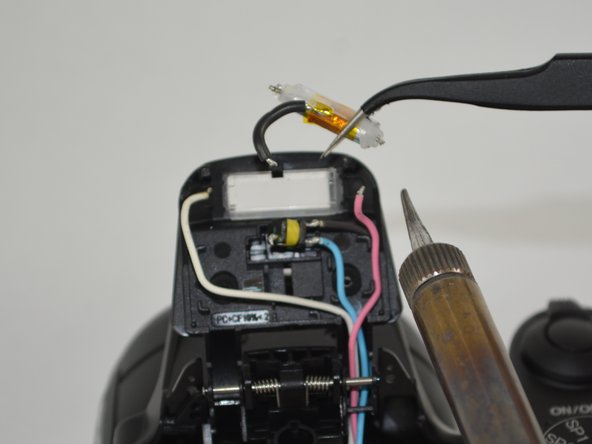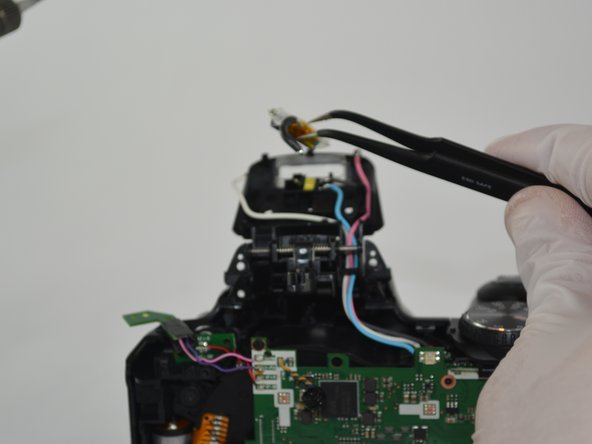필요한 것
-
-
Remove the M3 x 4mm screws from the bottom of your device as indicated by the picture. using the Philips Head J0 Screw Driver Bit .
-
-
-
-
Gently pull the tab out of the motherboard and then the LCD screen should easily be removed.
-
-
-
Unsolder the connections shown in the image that connect the black, pink, and blue wires to the bulb.
-
Soldering Guide: How To Solder and Desolder Connections
-
거의 끝나갑니다!
To reassemble your device, follow these instructions in reverse order.
결론
To reassemble your device, follow these instructions in reverse order.