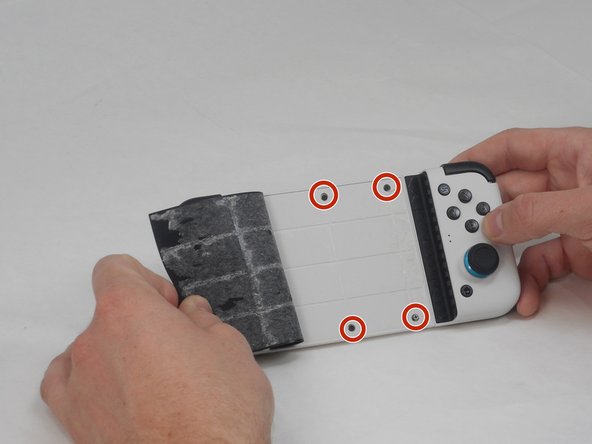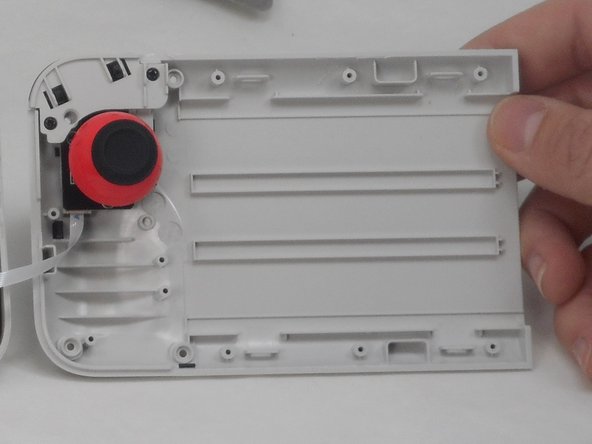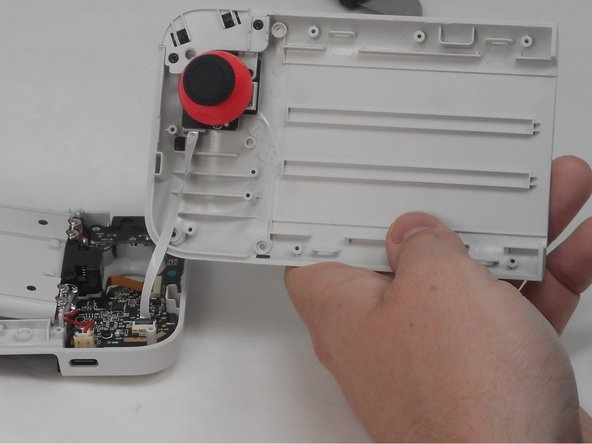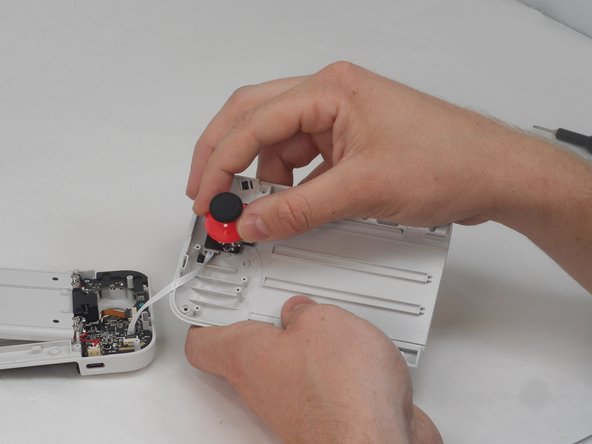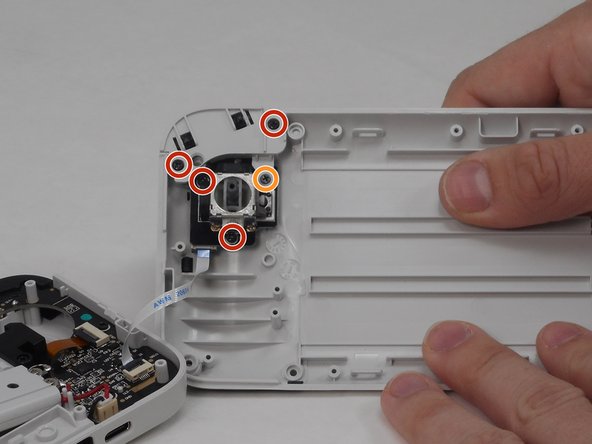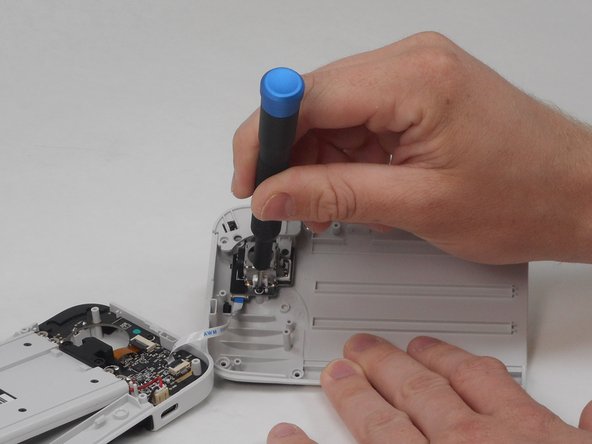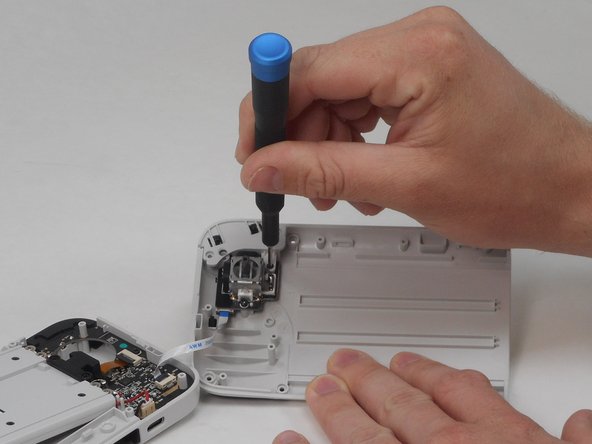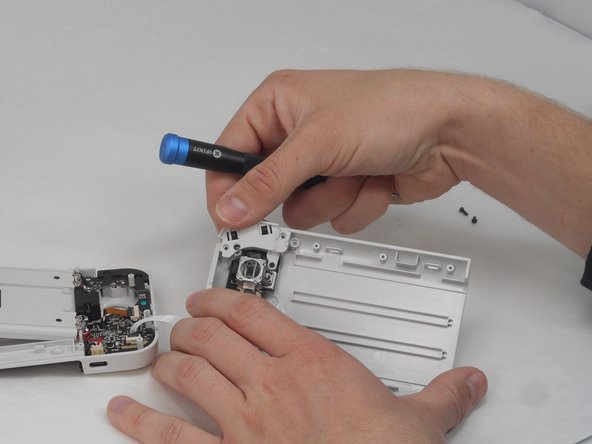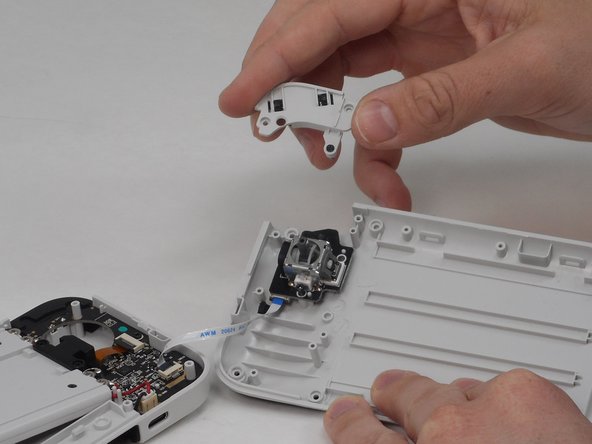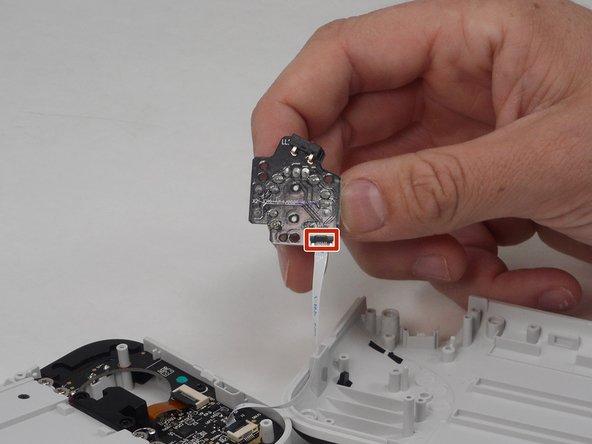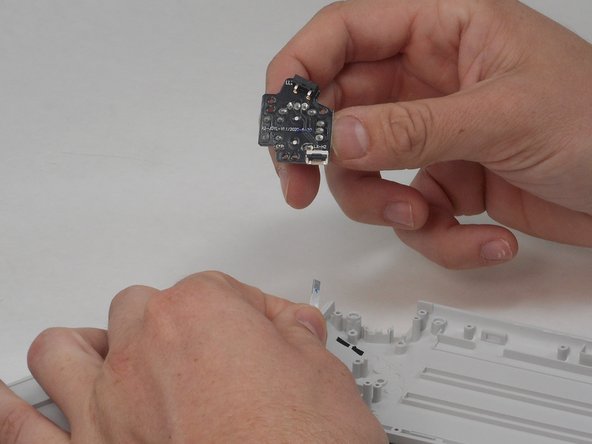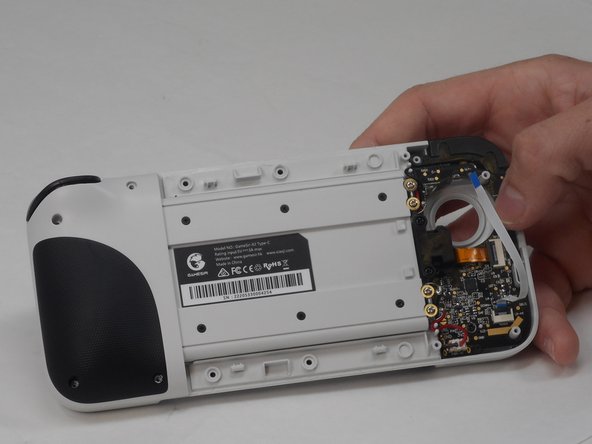소개
The joystick is on the front of the GameSir X2 Type-C. It allows the user to create various outputs depending on the game the user is playing.
If you need to replace the left joystick on your GameSir X2 Type-C, you can do so by following this guide. You might need to replace your left joystick if it doesn't respond to input or has a lagging response. Check out the Troubleshooting Page to see if your left joystick needs to be replaced. Note that this guide doesn't apply to the right joystick. If you need to replace your right joystick refer to our Right Joystick Replacement Guide.
필요한 것
To reassemble your device, follow these instructions in reverse order.
To reassemble your device, follow these instructions in reverse order.
다른 한 분이 해당 안내서를 완성하였습니다.