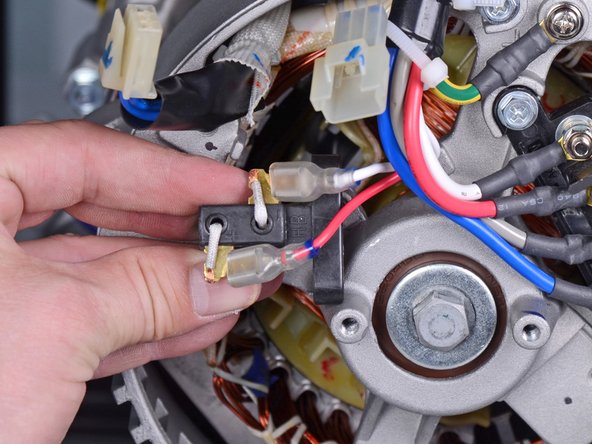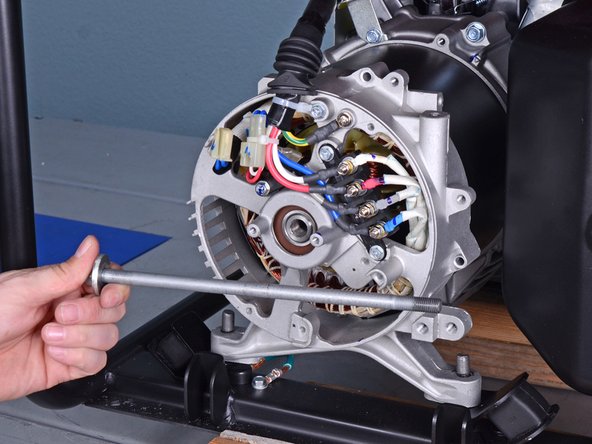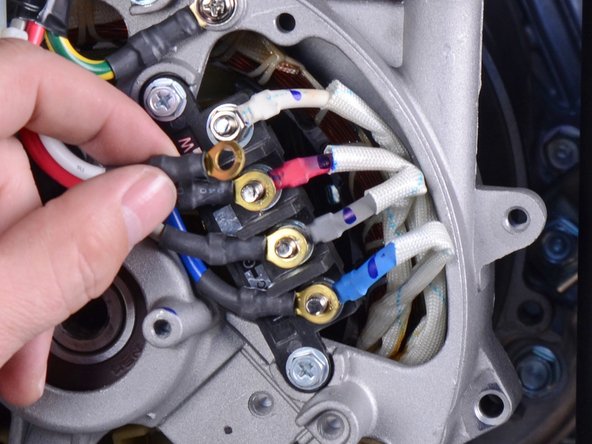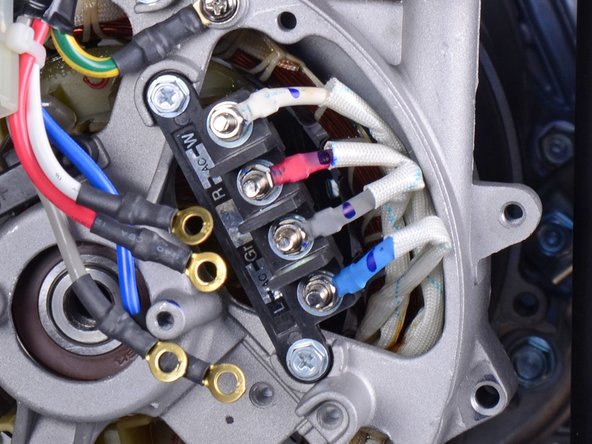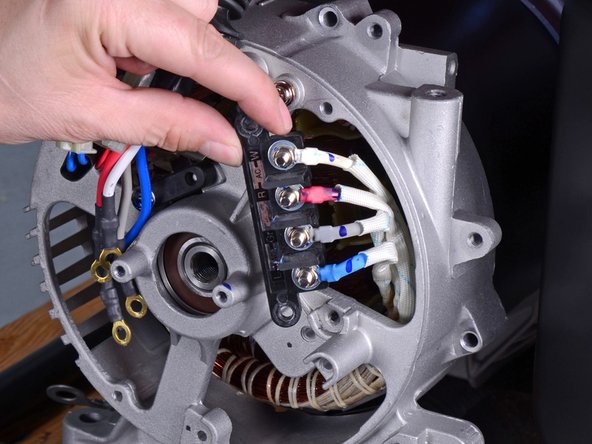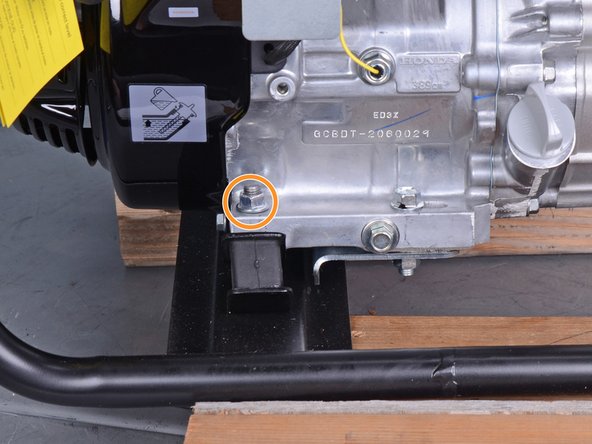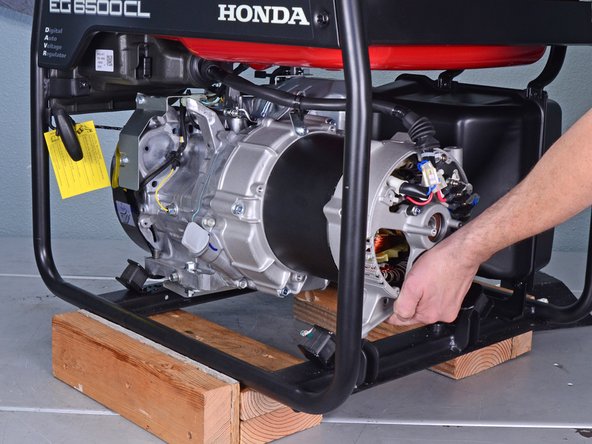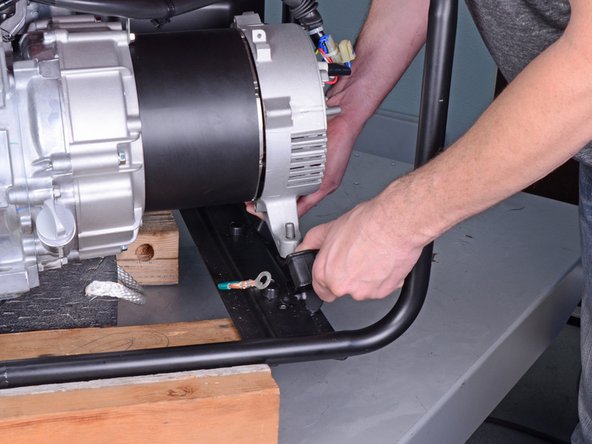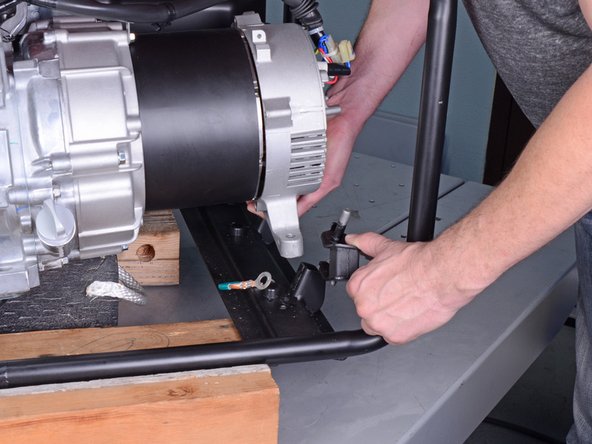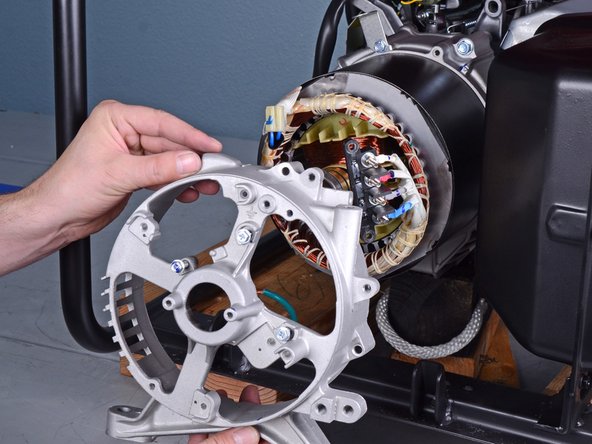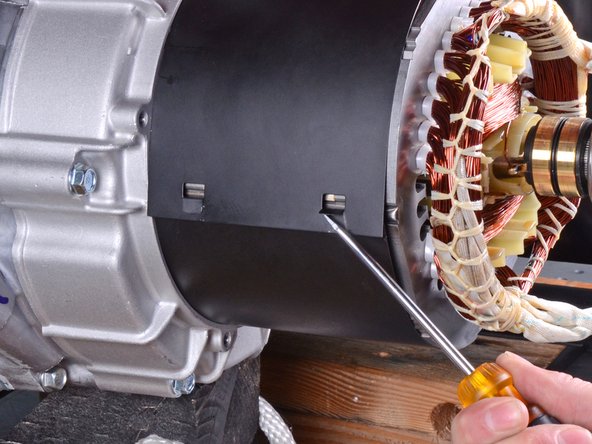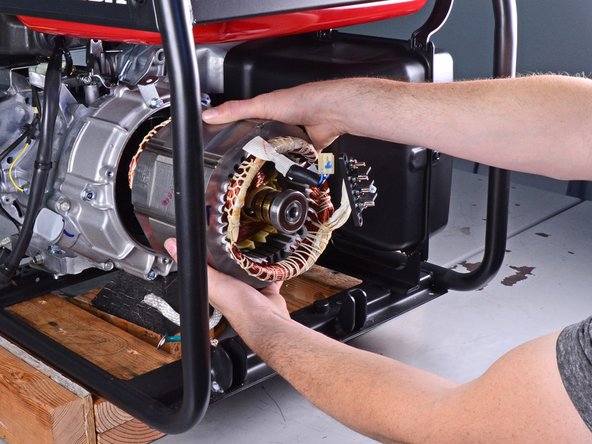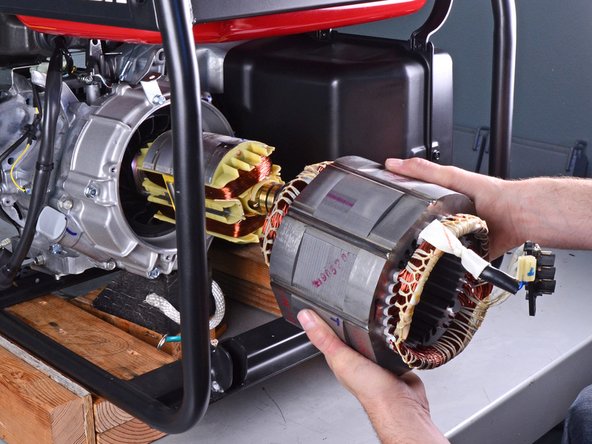소개
This guide shows how to remove and replace the stator for the Honda 6500 Watt Generator EG6500CL AT.
This procedure shows how to complete the procedure without removing the generator from the frame.
You will need some wooden blocks that are about 2.5 inches tall to support the generator.
필요한 것
-
-
Before you work on the device, make sure to switch the engine off.
-
Switch the circuit breaker off.
-
-
-
Grab the plastic housing at the end of the spark plug wire.
-
Pull firmly to disconnect the wire from the spark plug.
-
-
-
Use a Phillips screwdriver to remove the two screws securing the generator cover.
-
-
-
Squeeze and disconnect the stator connector from the wiring harness.
-
-
-
Use a 10 mm socket to remove the four long bolts securing the generator cover to the generator assembly.
-
-
-
-
Base washer
-
Crush washer
-
Stator wire connector
-
Nut
-
Wiring harness connector
-
Crush washer
-
Nut
-
-
-
Carefully tilt the rear of the generator upwards to access the under-frame bolts.
-
Use a 12 mm socket to remove the two bolts underneath the frame, which secures the rear generator housing.
-
-
-
Tilt the generator assembly by lifting the rear housing slightly.
-
Place support blocks underneath the silver generator housing to support the generator assembly.
-
-
-
Remove the rear generator housing from the generator assembly.
-
-
-
Rotate the stator cover so that the seam is at an accessible angle.
-
To reassemble your device, follow these instructions in reverse order.
To reassemble your device, follow these instructions in reverse order.
다른 한 분이 해당 안내서를 완성하였습니다.