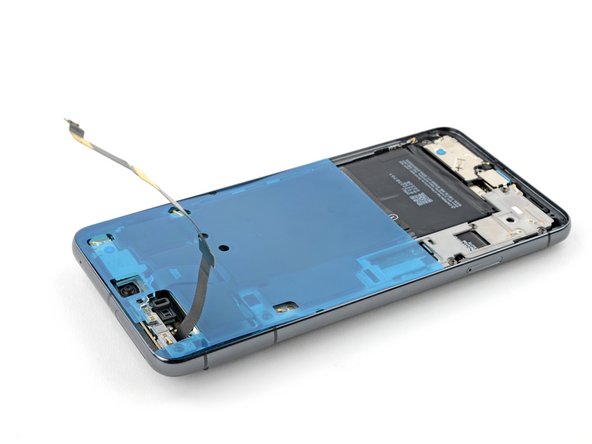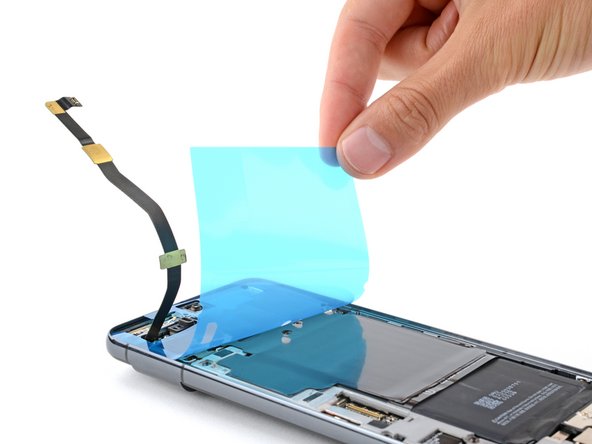소개
This repair guide was authored by the iFixit staff and hasn’t been endorsed by Google. Learn more about our repair guides here.
Follow this guide to replace the graphite sheet in your Google Pixel 8 Pro.
-
-
Hold the graphite sheet so the clear liner is on the bottom and place it over your phone to find the proper alignment.
-
The sections of the graphite sheet with three flaps will go over the rear camera assembly.
-
-
-
Remove the larger clear liner from the back of the sheet to expose the adhesive.
-
-
-
-
Gently place the top edge of the sheet onto the frame. Use the frame's lip to help position the sheet.
-
Carefully lay the rest of the sheet onto your phone.
-
-
-
Use your fingers to firmly press down and secure the graphite sheet to your phone.
-
Repair didn’t go as planned? Try some basic troubleshooting, or ask our Answers community for help.
Repair didn’t go as planned? Try some basic troubleshooting, or ask our Answers community for help.