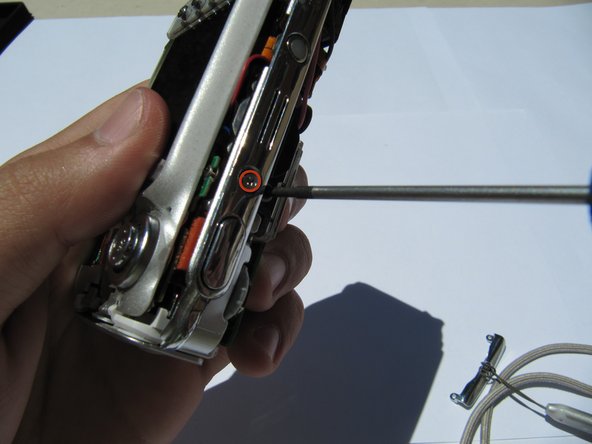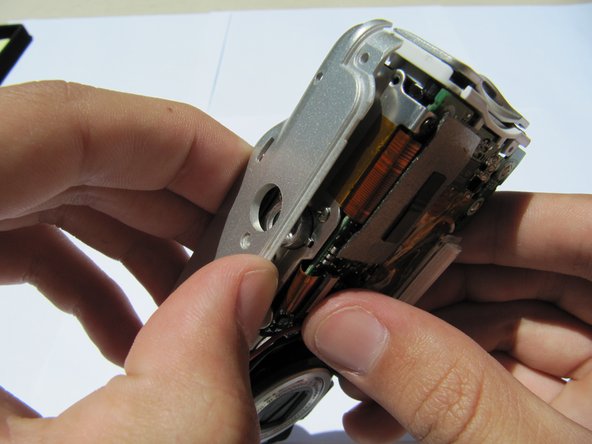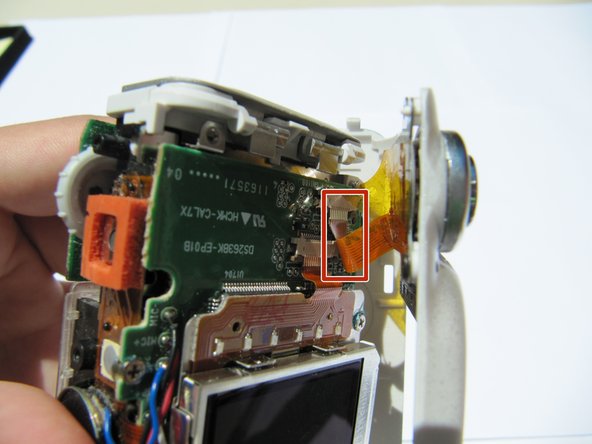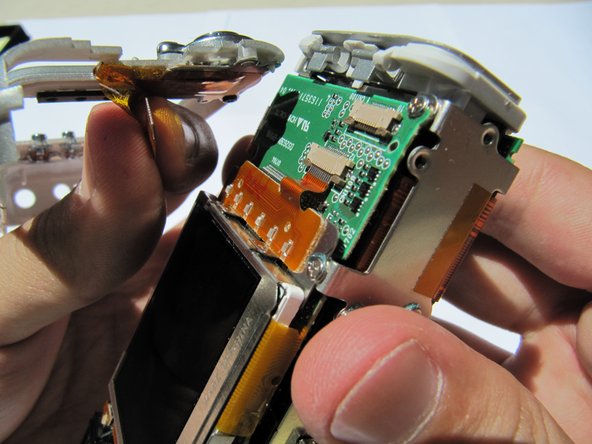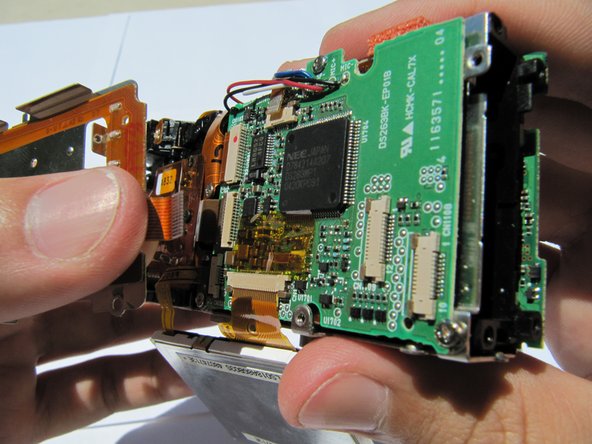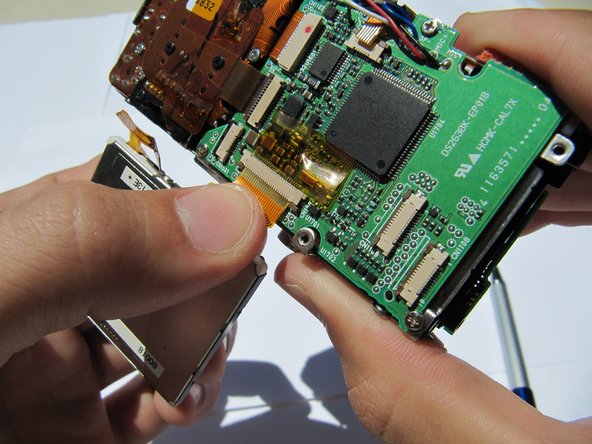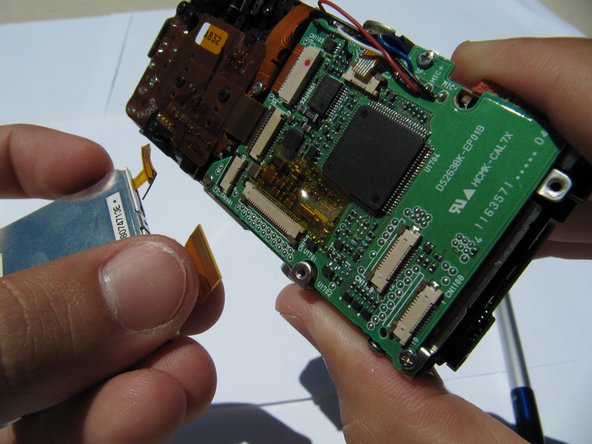소개
This will show a step-by-step process in replacing the microphone from your Kodak EasyShare LS743 Prior to beginning the guide, but sure to remove the batteries from the device.
A warning for this guide: you will need to solder at the end of the guide to remove the microphone so if you don't know how or need a refresher, check out the How to Solder and Desolder Connections article.
필요한 것
-
-
Using a Phillips #00 screwdriver, remove two 5.39 mm screws next to the battery slot.
-
Remove the metal piece holding down the lanyard, then remove the lanyard.
-
-
-
Using a Phillips #00 screwdriver, remove seven screws located on the outside case of the camera.
-
One 6.25 mm screw is located on the top right corner, right to the "OK" button.
-
Four 4.45 mm screws are on the bottom of the camera.
-
Two 2.95 mm screws are on the left side of the camera, above the USB port.
-
-
-
-
Flip up the LCD screen to reveal the two orange ribbon cables.
-
Disconnect the two ribbons cables from their sockets on the motherboard.
-
To reassemble your device, follow these instructions in reverse order.
To reassemble your device, follow these instructions in reverse order.
다른 한 분이 해당 안내서를 완성하였습니다.