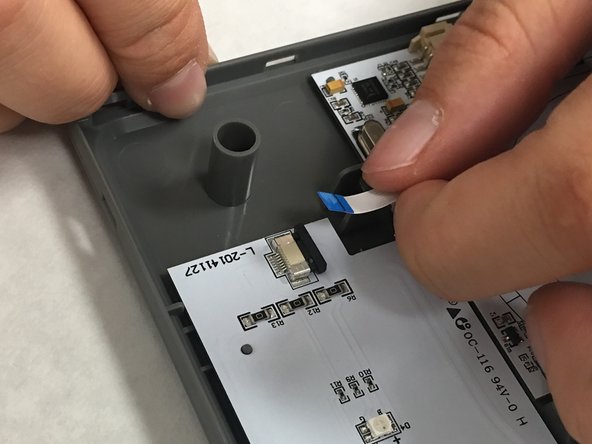소개
The motherboard connects all the components of the toy pad to allow the device to function properly. The motherboard may need to be replaced if the toy pad is not working. This guide will show how to remove the motherboard.
필요한 것
-
-
-
Pull the white connector away from the motherboard, keeping the white connector parallel to the board.
-
Remove the USB cable from the toy pad.
-
-
-
Pull the black connector of the ribbon away from the LED chip, keeping the connector parallel to the board.
-
Disconnect the connector on the other LED chip as well, if replacing both LED chips or the motherboard
-
To reassemble your device, follow these instructions in reverse order.
To reassemble your device, follow these instructions in reverse order.