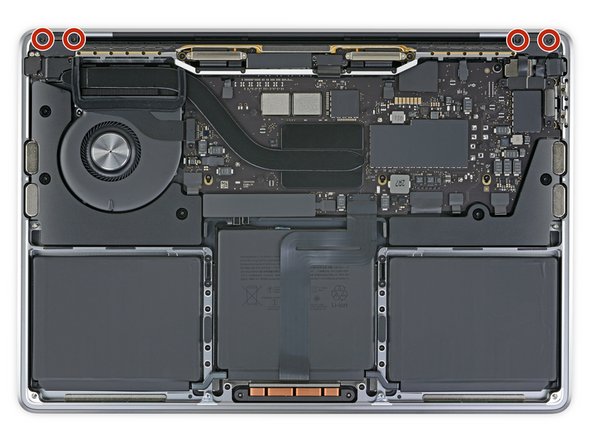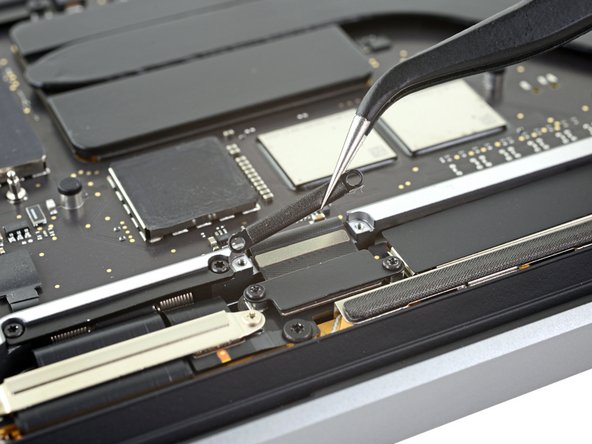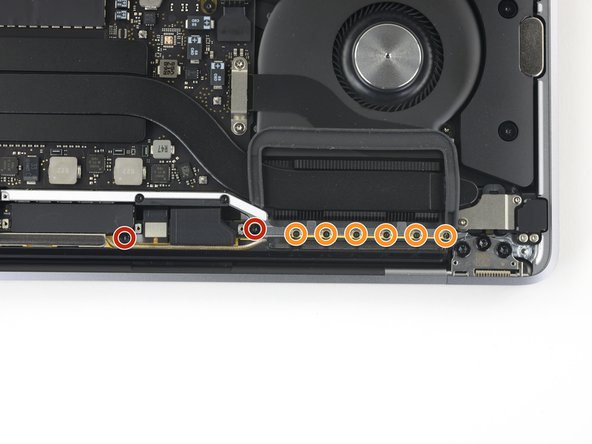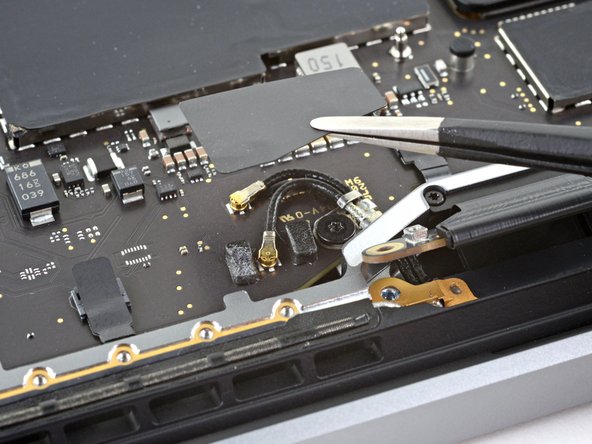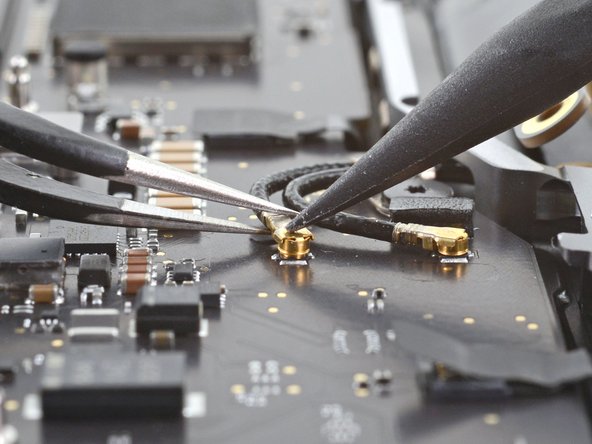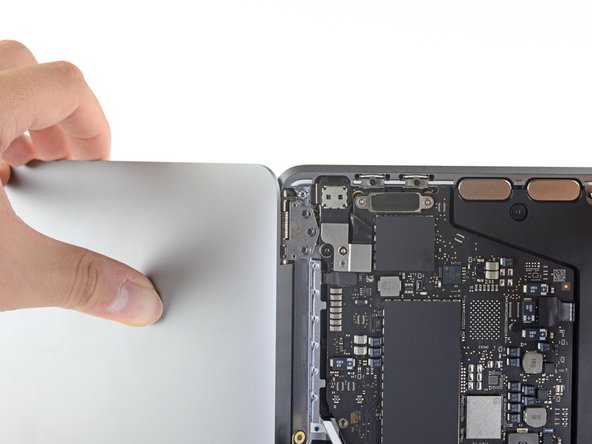이 번역은 원본 안내서의 최신 업데이트를 반영하지 않을 수 있습니다. 번역 업데이트를 돕거나 아니면 원본 안내서 보기를 참조하세요.
소개
이 안내서를 사용하여 MacBook Pro 13" Late 2020 디스플레이 어셈블리를 교체하세요.
이 절차를 시작하기 전에, 안전을 위해 MacBook Pro의 배터리를 25% 이하로 방전하세요.
이 안내서의 일부 사진은 다른 모델의 사진이므로 약간의 시각적 불일치가 있을 수 있지만 안내서 절차에는 영향을 미치지 않습니다.
필요한 것
-
-
MacBook이 Big Sur v11.1 이상을 실행하는 경우, 자동 부팅이 비활성화되지 않을 수 있습니다. 정상적으로 진행할 수 있지만, 기기 내부에 진입하는 즉시 배터리를 분리하세요.
-
P5 Pentalobe/별나사 드라이버를 사용하여 하단 케이스를 고정하는 나사 여섯 개를 풀어주세요:
-
6.8mm 나사 두 개
-
5.3mm 나사 두 개
-
3.4mm 나사 네 개
-
-
새 교체 부품을 원래 부품과 비교하세요—설치하기 전에 나머지 부품을 옮기거나 새 부품에서 접착 뒷면을 제거해야 할 수 있습니다.
기기를 재조립하려면, 위의 단계들을 역순으로 따르세요.
전자 폐기물을 R2 또는 e-Stewards 인증 재활용 센터로 가져가세요.
수리가 계획대로 진행되지 않았습니까? 기본 문제 해결 또는 자사의
답변 커뮤니티에서 도움을 검색하세요.
새 교체 부품을 원래 부품과 비교하세요—설치하기 전에 나머지 부품을 옮기거나 새 부품에서 접착 뒷면을 제거해야 할 수 있습니다.
기기를 재조립하려면, 위의 단계들을 역순으로 따르세요.
전자 폐기물을 R2 또는 e-Stewards 인증 재활용 센터로 가져가세요.
수리가 계획대로 진행되지 않았습니까? 기본 문제 해결 또는 자사의
답변 커뮤니티에서 도움을 검색하세요.
다른 37명이 해당 안내서를 완성하였습니다.
다음 번역가들에게 특별히 감사 드립니다:
88%
Christian Kim님은 저희가 세상을 수리하는데 동참하신 분입니다! 기여하시겠습니까?
번역 시작하기 ›
댓글 7개
Congrats on a job excellently done. These procedures are comprehensive and makes the process seem effortless. Thumbs Up.
Excellent guide and may the Force be with Carsten Frauenheim!
From one complete noob to any others out there - magnetized screwdrivers were life-savers, especially in getting everything back together. I used a magnet on a little flashlight I had handy. Just move the screwdriver shaft back and forth across the magnet for a few seconds. The affect will diminish after a little while so when those freaking tiny screws start falling off, just stroke that mag again and you're cooking with crisco.
An excellent guide and the time estimate is spot-on. Taking it all apart is fairly easy/straightforward. Getting back to gutter properly is a little harder. Pay special attention to how those spring hinges for the display cables come out/go in. It's not exactly intuitive. Also, the plethora of very tiny screws is considerable. Keep them organized and don't stop them. Lastly, pay close attention to getting the cover back on correctly. The clips near the hinges can be a little tricky and be sure the side clips really click in. Otherwise, this a a reasonable fix and is entirely possible even for someone of limited experience. Thank you!