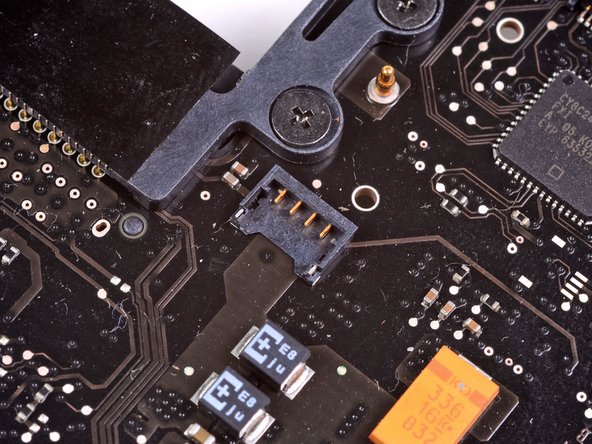이 버전에는 잘못된 편집 사항이 있을 수 있습니다. 최신 확인된 스냅샷으로 전환하십시오.
필요한 것
-
-
하단 케이스를 상단 케이스에 고정하는 다음 나사 열 개를 풀어주세요:
-
13.5mm (14.1mm) Phillips/십자 나사 세 개.
-
3mm Phillips/십자 나사 일곱 개
-
-
-
이 단계는 번역되지 않았습니다. 번역을 도와주십시오
-
Remove the three 3.4 mm T6 Torx screws securing the left fan to the logic board.
-
-
이 단계는 번역되지 않았습니다. 번역을 도와주십시오
-
Use the flat end of a spudger to disconnect the left fan connector from the logic board.
-
다른 61명이 해당 안내서를 완성하였습니다.
댓글 7개
IT is unclear as to which is the LEFT fan. Not having opened the case. It appears that the LEFT FAN is on the right as you look at the screen monitor. yes?
I agree that this has confused ma as well as I just ordered a right side fan from Amazon which matches the pictures of left side in this thread. Usually left and right should refer to the location of the laptop lid open and keyboard in working position - but that appears to be a wish only.
I'd assume that the left fan is on the left side of the computer when you're using it. The pictures show that after the back plate is off, he's working on the right side of the computer. When I did this, i ordered the left fan, and when i flipped the computer over to replace it, the fan i ordered worked.
Super facile, et quel silence ... enfin.
I tore the connectors off the logic board when removing the fan connector. Wasted my time and money on the new fans. Hopefully machine will operate with only one fan since that’s all I have now.