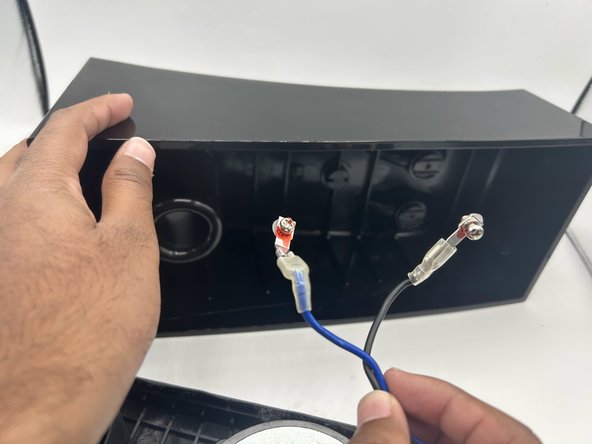소개
Use this guide to replace the binding posts in your MartinLogan Motion 4i speaker.
The binding posts on speakers allows the speaker to connect to a power source using external wires. Binding posts that no longer operate will generally disable all functions of the speaker, because the speaker wouldn’t have power going to its internal operating systems. Oftentimes, if the binding posts don’t work, it will seem as if the speaker no longer works.
Make sure to check out our troubleshooting page to properly diagnose your MartinLogan Motion 4i before you begin this guide.
Before you begin this guide, be sure to remove all external wires and connections to a power source from the speaker to ensure a safe removal of all speaker components.
필요한 것
-
-
Remove the speaker grill from the face of the speaker by using both hands to grip both ends of the speaker grill and pulling up to release the magnetic ends.
-
-
-
-
Use blunt ESD-safe tweezers to slowly move the binding posts back and forth to remove each of them.
-
To reassemble your device, follow these instructions in reverse order.
To reassemble your device, follow these instructions in reverse order.