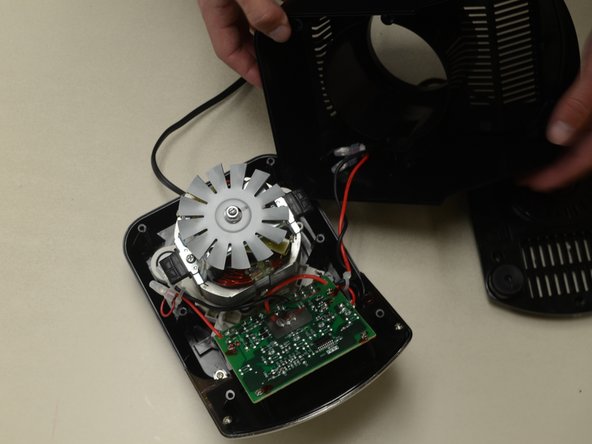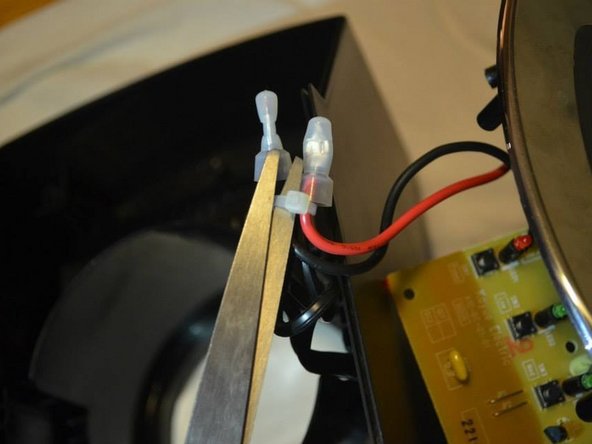소개
If your blender is not turning on, it may be due to a faulty power cord. This guide will show you how to disassemble your blender, and it will help you locate and address two possible problems that have caused your power cord to malfunction.
필요한 것
-
-
Remove the five screws (13mm long, 6mm head diameter) using a Phillips #2 screwdriver.
-
-
-
-
Remove these two screws (10mm long, 5mm head diameter) using a Phillips #2 screwdriver.
-
-
-
Your power cord is soldered to the circuit board as shown.
-
A loose or damaged connection could explain why your blender is not turning on.
-
Desolder the connection using the iFixit guide that describes this process.
-
Solder the wires back on to the circuit board. Refer to the iFixit soldering guide for assistance.
-
-
-
If there were no issues with the soldering connection in Step 6, check the wiring in the picture shown.
-
Remove the zip ties with a pair of scissors. Then remove the plastic that covers the wires.
-
If the wires underneath the plastic covers are loose or disconnected, try to desolder and solder the wires. Use the iFixit soldering guide to assist in this step.
-
To reassemble your device, follow these instructions in reverse order.
To reassemble your device, follow these instructions in reverse order.