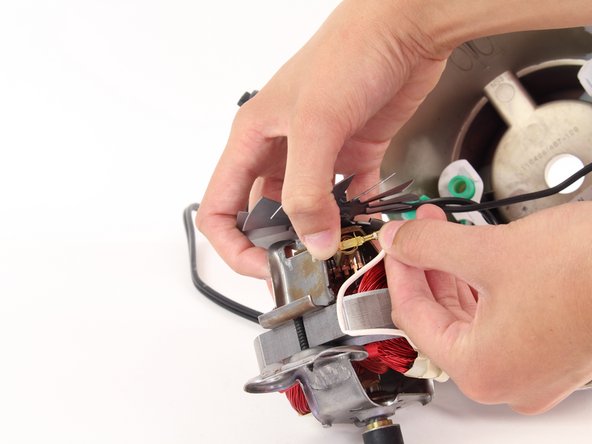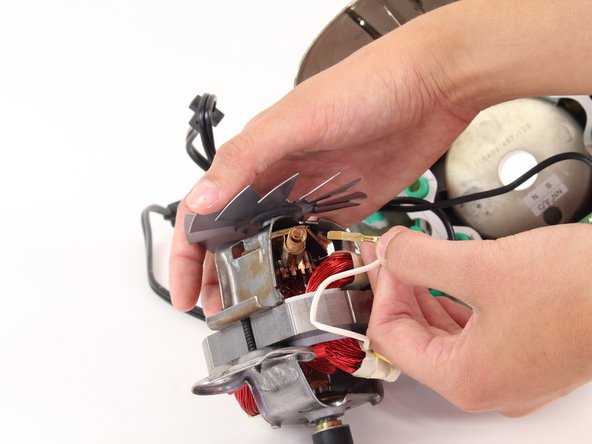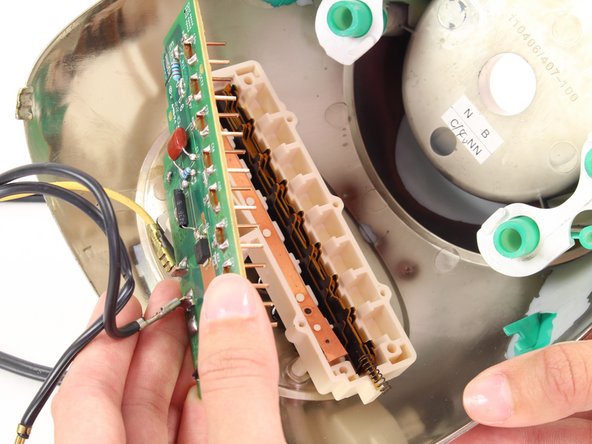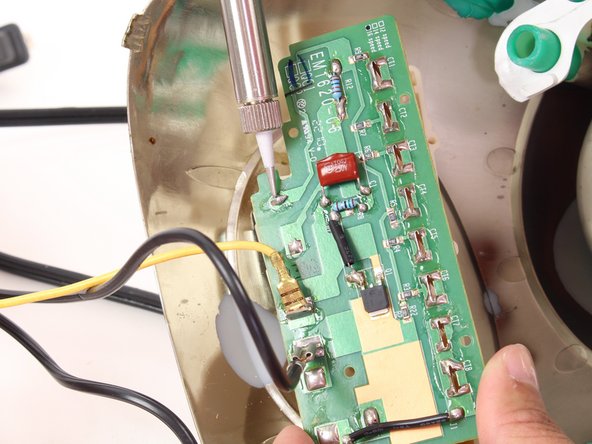필요한 것
-
-
-
Now de-solder the yellow wire from circuit board. De-solder the wire following these instructions.
-
-
-
Locate the four 11mm screws in the circuit board.
-
Unscrew the four screws using the Phillips #1 screwdriver.
-
Now your circuit board is ready to be replaced. To reassemble your device, follow these instructions in reverse order.
Now your circuit board is ready to be replaced. To reassemble your device, follow these instructions in reverse order.
다른 6명이 해당 안내서를 완성하였습니다.
댓글 10개
So, a question. Where does the spring go? I was fixing one of these and the spring fell out and I never saw where it came from.
Seth Grady - 답글
inside 2 tubes that stick out opposite of each other just below the fan.
Spring goes on the one of the strips that slides back and forth....it has small end which goes in a small notched cavity of the plastic housing. Spring goes on that longer end of the stripe. See the picture in step 12...its popped out from the plastic housing.
conoces el orden de las laminas del circuito de velocidades…? agradecere cualquier sugerencia…
Awesome, this guide was really helpful in repairing my blender. Thumbs up for the author.