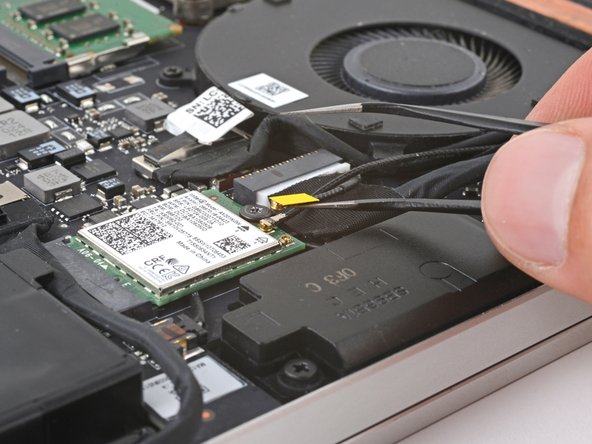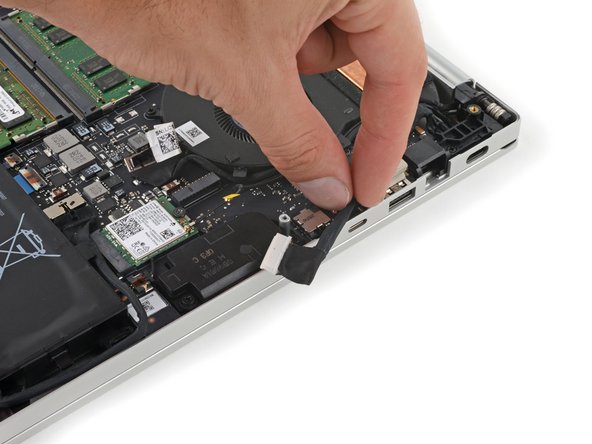소개
Use this guide to replace the charging port and cable in your Razer Blade 15" (2020) laptop.
If your charging port rattles around in your laptop or intermittently stops charging, you might need to replace the port and cable.
필요한 것
-
-
Unplug all cables and fully shut down your laptop.
-
Close the lid and flip your laptop over so the back cover faces up.
-
-
-
Use a T5 Torx driver to remove the ten 3.7 mm-long screws securing the back cover.
-
-
-
Use a finger to pry up the right side of the back cover, starting at the Ethernet port cutout.
-
-
-
Remove the back cover slowly, as to avoid tearing the thermal pads underneath.
-
Lay the back cover down on its rubber feet to avoid damaging the thermal pads on its underside.
-
-
-
Apply a heated iOpener to the battery cable tape for one minute.
-
-
-
Use blunt nose tweezers or your fingers to peel and remove the battery cable tape.
-
-
-
-
Use the flat end of a spudger to push the square tab on the battery connector and slide it out of its socket.
-
-
-
The antenna cables look very similar. Label one of them with a piece of tape or marker and remember which socket it connects to.
-
-
-
Insert one arm of angled tweezers under the metal neck of each antenna cable and pry up to disconnect it.
-
-
-
Grab the pull tab on the screen connector.
-
Pull up to disconnect the connector from its socket.
-
-
-
Use the point of your spudger to press on alternating sides of the charging port connector to "walk" it out of its socket.
-
-
-
Use a Phillips screwdriver to remove the three 6.7 mm screws securing the right hinge cover.
-
-
-
Hold the charging port cables out of the way of the heatsink.
-
Use the flat end of your spudger to pry up the top screw mount of the charging port until it clears the hinge.
-
-
-
Rotate the charging port counterclockwise and slide the lower screw mount out from underneath the motherboard.
-
Remove the charging port.
-
-
-
You're now left with the charging port and its cable.
-
To reassemble your device, follow these instructions in reverse order.
Take your e-waste to an R2 or e-Stewards certified recycler.
Repair didn’t go as planned? Try some basic troubleshooting, or ask our Answers community for help.
To reassemble your device, follow these instructions in reverse order.
Take your e-waste to an R2 or e-Stewards certified recycler.
Repair didn’t go as planned? Try some basic troubleshooting, or ask our Answers community for help.