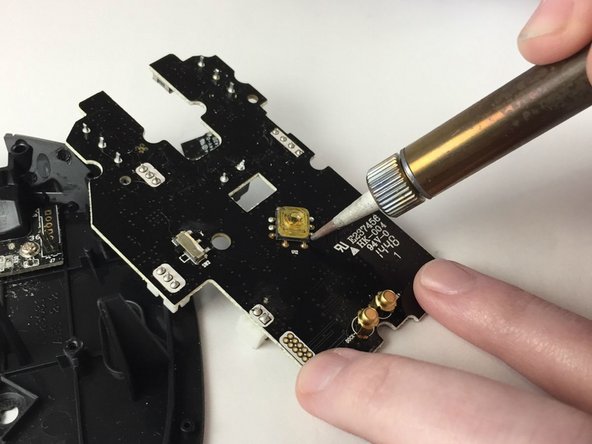필요한 것
-
-
Using a spudger, remove the teflon tape on the bottom of the mouse to reveal four screws.
-
-
-
Take your nylon spudger to gently pry the battery pack from the device.
-
Remove the foam on the battery shell for your new battery.
-
-
-
-
Remove the two screws holding the battery mount in place and remove the mount from the mouse.
-
To reassemble your device, follow these instructions in reverse order from steps 1-5.
To reassemble your device, follow these instructions in reverse order from steps 1-5.
다른 한 분이 해당 안내서를 완성하였습니다.
댓글 7개
Hi i’m adrian in nz. R76 on my board has corroded off. Is there any chance you know or could measure this value?
It is just above the black chip above the top screw hole from step 10. Thanks!
where could i buy a tracking sensor?
The Philips PLN-2032 sensor on the Razer Naga Epic Chroma is purchased from the link.
Worked on my regular chroma. Just a cold solder joint.