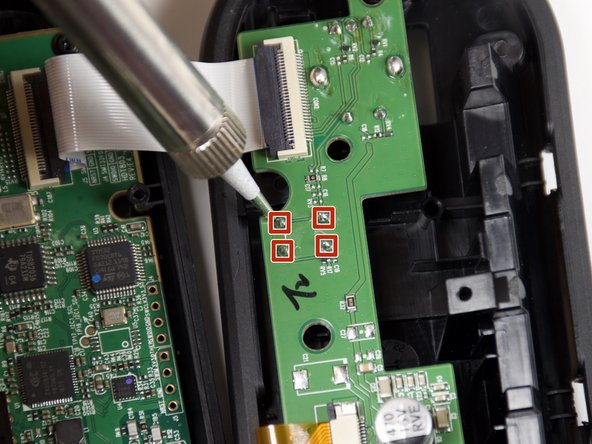소개
If you need to replace your GameDAC secondary control button, there are a couple of wire connections one needs to be careful for when opening the GameDAC. Follow this guide to safely access and replace the button from the circuit board.
필요한 것
-
-
Remove the plastic cover using the iFixit opening tool to pry the cover open.
-
Insert opening picks to keep the cover open as you work your way around the GameDAC.
-
Pop the cover off.
-
-
To reassemble your device, follow these instructions in reverse order.
To reassemble your device, follow these instructions in reverse order.
다른 3명이 해당 안내서를 완성하였습니다.