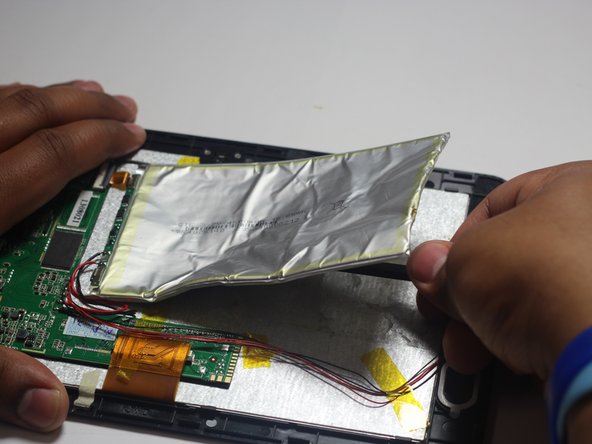소개
In this guide you will be required to take off the back cover of the device in order to locate and remove the battery. You will need to use a soldering iron to accomplish this task.
Because this task requires the use of a soldering iron, prior experience with soldering/desoldering will be beneficial.
필요한 것
-
-
Wedge the plastic opening tool between the back cover of the device and the front panel.
-
You will hear a snapping sound as the cover is separated from the body of the device.
-
-
-
-
Remove the Battery
-
The battery is secured to the back panel with tape and glue.
-
Peel back the tape around the battery and discard it.
-
Tear through the adhesive holding the battery by using the spudger tool.
-
To reassemble your device, follow these instructions in reverse order.
To reassemble your device, follow these instructions in reverse order.
다른 2명이 해당 안내서를 완성하였습니다.