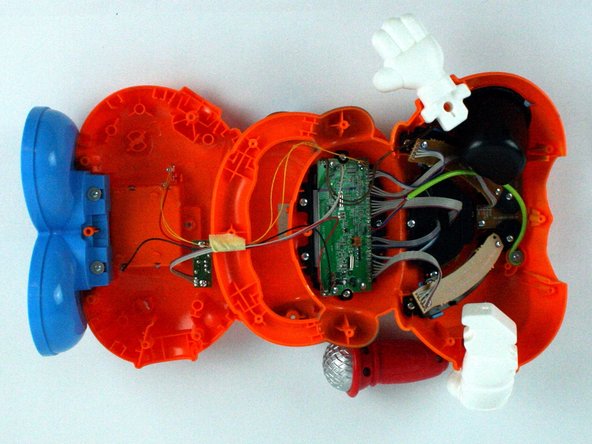소개
Is the sound not audible and/or distorted? This guide may help in finding a solution to fix the problem.
필요한 것
거의 끝나갑니다!
To reassemble your device, follow these instructions in reverse order.
결론
To reassemble your device, follow these instructions in reverse order.