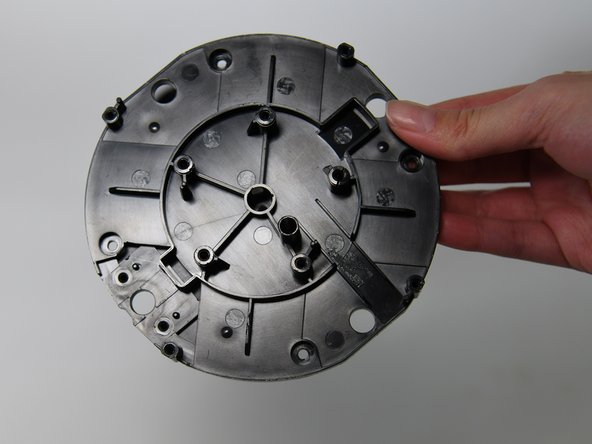소개
If you have trouble powering on or keeping a charge with your SmartCast Crave 360 (model SP50-DP), use this guide to replace its battery. The battery will hold a certain amount of charge in order to turn the speaker on. If your speaker is not fully charged, refer to the troubleshooting page as the battery may still be working. If the battery is completely dead and will not charge, this guide will show you how to replace it so you can continue using your speaker.
필요한 것
-
-
Orient the speaker so that the bottom faces up.
-
Peel the rubber ring off of the bottom using the spudger.
-
-
-
-
Flip the speaker to access the top.
-
Remove the eight 10 mm screws from the plastic disc inside the grey speaker cage using a Phillips #000 screwdriver.
-
Remove the plastic disc from the speaker cage.
-
To reassemble your device, follow these instructions in reverse order.
To reassemble your device, follow these instructions in reverse order.
다른 한 분이 해당 안내서를 완성하였습니다.
댓글 한 개
Any other way to charge the battery without the charging station or is there a compatible charging station?