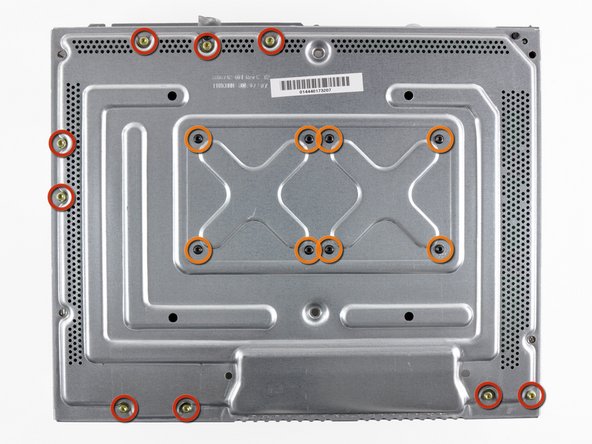이 버전에는 잘못된 편집 사항이 있을 수 있습니다. 최신 확인된 스냅샷으로 전환하십시오.
필요한 것
-
이 단계는 번역되지 않았습니다. 번역을 도와주십시오
-
Use the flat end of a spudger to release the clips securing the RF module shield along the top and the left edge of the RF module.
-
Remove the RF module shield from the console.
-
-
이 단계는 번역되지 않았습니다. 번역을 도와주십시오
-
Remove three 5.6 mm T8 Torx screws securing the RF module to the metal chassis.
-
-
-
이 단계는 번역되지 않았습니다. 번역을 도와주십시오
-
Grasp the RF module and lift it straight up to disconnect it from its socket on the motherboard.
-
Remove the RF module from the console.
-
-
이 단계는 번역되지 않았습니다. 번역을 도와주십시오
-
Remove the following screws securing the motherboard to the metal casing:
-
Nine gold 11 mm T10 Torx screws.
-
Eight black 5.6 mm T8 Torx screws.
-
-
이 단계는 번역되지 않았습니다. 번역을 도와주십시오
-
Lift the motherboard assembly from its front edge.
-
Remove the motherboard assembly from the metal casing.
-