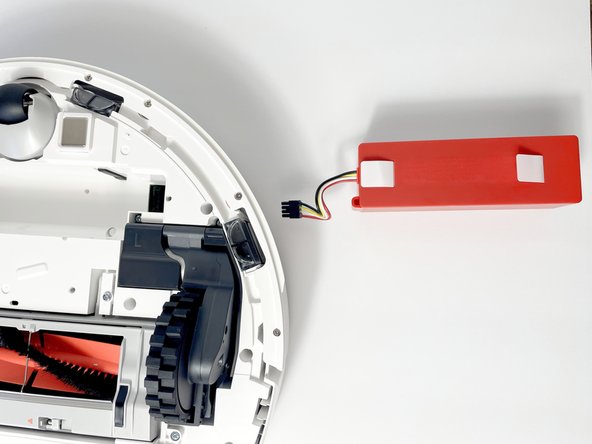소개
This guide demonstrates the steps necessary to remove and replace the battery in your Roborock S5 robot vacuum.
Replacing the battery may be necessary if your Roborock S5 will not power on or accept a charge.
Before you begin, take a look at the Roborock S5 Troubleshooting page for other fixes before replacing the battery. You may be able to avoid an unnecessary repair.
Once you've established it's time to replace the battery, be sure to power off your vacuum before you begin.
필요한 것
-
-
Power down your Roborock S5 vacuum.
-
Place it on a flat work surface with the wheels facing up.
-
Use a Phillips #2 screwdriver to remove the seven 14 mm screws holding the bottom cover in place.
-
Use the Phillips #2 screwdriver to loosen one captive screw holding the side brush in place.
-
Remove the side brush and set it aside for now.
-
Gently remove the bottom panel.
-
-
To reassemble your device, follow these instructions in reverse order.
To reassemble your device, follow these instructions in reverse order.
다른 2명이 해당 안내서를 완성하였습니다.