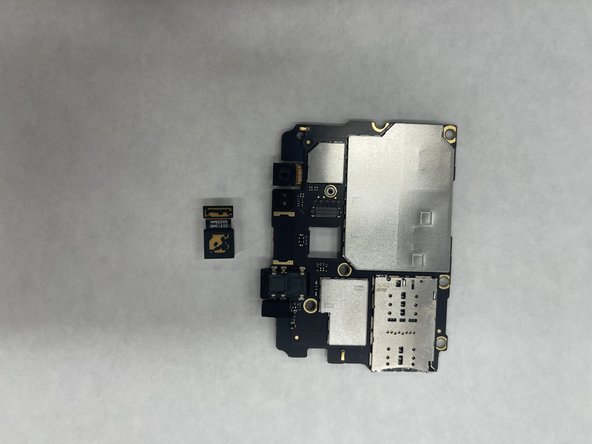소개
This guide has step-by-step instructions on how to replace your ZTE Max XL motherboard. You might need to replace your motherboard if you notice some hardware functions of the device start to misbehave. These hardware functions include charging port, headphone jack, Wi-Fi, Bluetooth, or GPS.
필요한 것
-
-
Use the SIM Card Eject Tool to remove the SIM card tray. To do this, insert the key into the hole on the side of the phone near the SIM card tray.
-
-
-
Apply the iOpener to the back of the phone. For instructions on how to use the iOpener, use this guide.
-
-
To reassemble your device, follow these instructions in reverse order.
To reassemble your device, follow these instructions in reverse order.
다른 한 분이 해당 안내서를 완성하였습니다.