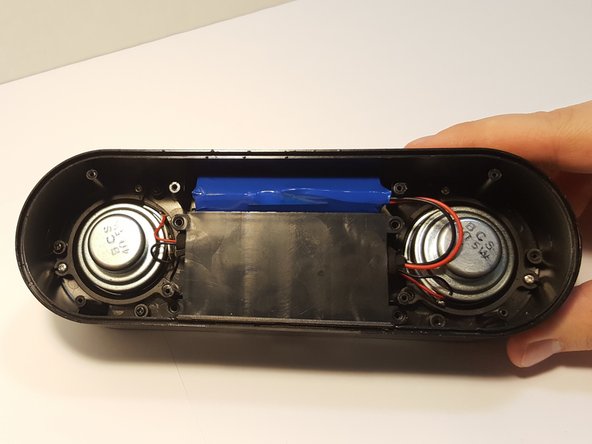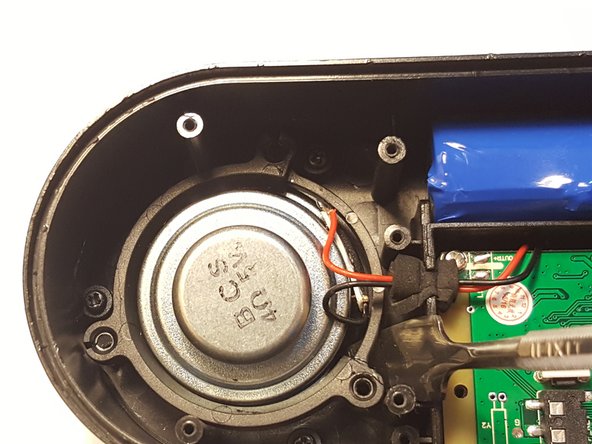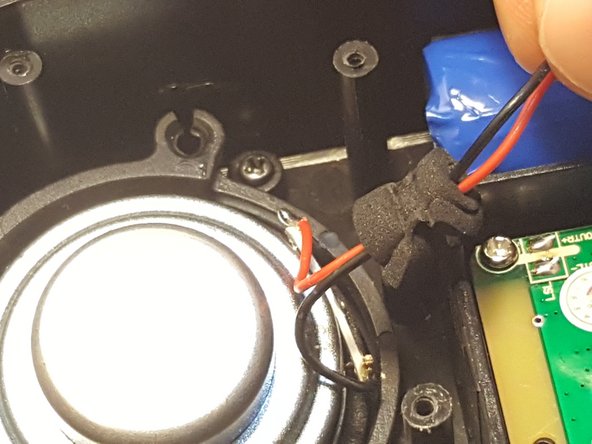소개
This guide can be used to take out a Zenbre SoundBank Z3 speaker grill in order to replace it with a new one. The Essential Electronics toolkit, iFixit Opening Tool, and 64-Bit Driver Kit will be used.
필요한 것
-
-
-
Remove the four 4.5 mm silver Phillips screws that secure the plastic panel covering the motherboard.
-
Remove the plastic panel.
-
-
-
Remove the three silver Phillips screws from the plastic ring that holds the speaker in place.
-
To reassemble your device, follow these instructions in reverse order.
To reassemble your device, follow these instructions in reverse order.
다른 2명이 해당 안내서를 완성하였습니다.