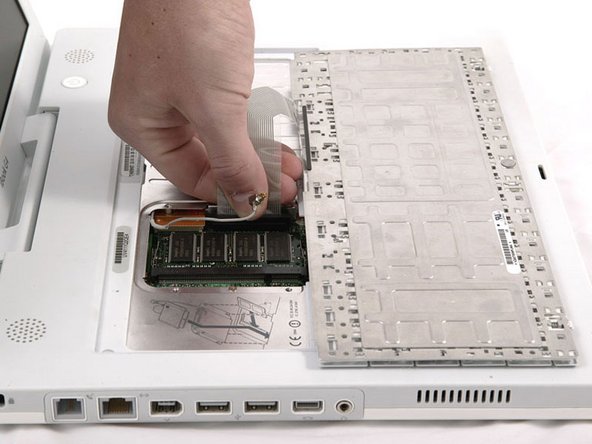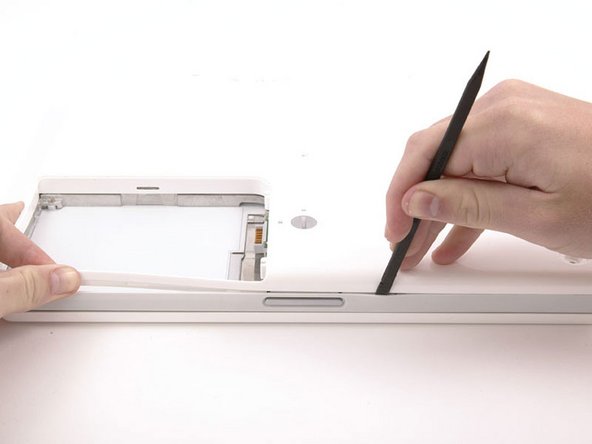소개
The motherboard includes all ports except the DC-In board.
필요한 것
-
-
Pull the keyboard release tabs toward you and lift up on the keyboard until it pops free.
-
Flip the keyboard over, away from the screen, and rest it face-down on the trackpad area.
-
-
-
Use a pin (or anything you like) to remove the three rubber feet from the lower case.
-
-
-
-
Remove the following 10 screws from the bottom shield:
-
Six 3 mm Phillips
-
Three 7.5 mm Phillips
-
One 14 mm Phillips
-
-
-
Remove the following 11 screws from the bottom of the computer:
-
Three 3 mm Phillips around the battery compartment. (Some models may only have two screws.)
-
Three 4.5 mm Phillips along the optical drive bezel. (a magnetic screwdriver may help to lift these screws out)
-
One 11 mm Phillips in the lower right corner. (if present)
-
Four 14.5 mm Phillips.
-
-
-
Remove the following 16 screws:
-
Thirteen 3 mm Phillips.
-
One 3 mm Phillips. (actual screw not present in image)
-
Two 4 mm Phillips.
-
-
-
Lift the top shield up from the right side, minding the upper left corner, which may catch on the metal framework.
-
If your iBook has Bluetooth, as discussed in the previous step, you will need to slide the antenna through the lower I-shaped hole in the shield before completely removing the shield.
-
-
-
Turn the computer over and disconnect the fan cable from the logic board.
-
If present, remove the 4 Phillips screws securing the fan to the metal framework (one screw is hidden by the hand in the image) and lift the fan out of the computer. If no screws are present, continue on.
-
-
-
Remove the following 6 screws and 3 nuts from the heat sink:
-
One 2 mm Phillips extending from a finger on the left edge of the heatsink and adjacent the firewire port (not present on some models)
-
Three 3 mm Phillips from around the fan (some models may only have 2 screws).
-
One 3.5 mm Phillips on the left side of the heat sink (not present on some models).
-
One 4.5 mm Phillips at the top right corner of the heat sink.
-
One 6 mm Phillips at the lower left corner of the heat sink.
-
One 4 mm nut from the right side of the heat sink.
-
Two 4 mm screw nuts with attached springs from either side of the heat sink.
-
-
-
Remove the two Phillips screws securing the white plastic fingers of the I/O bezel to the metal framework.
-
-
-
Close the display and flip the computer over.
-
Remove the following 8 screws:
-
Four 4 mm Phillips.
-
One 3.5 mm Phillips near the sleep light connector (may not be in your specific model).
-
One 3 mm Phillips with a large head in the lower left corner.
-
One wide 4 mm Phillips.
-
One 3 mm Phillips.
-
To reassemble your device, follow these instructions in reverse order.
To reassemble your device, follow these instructions in reverse order.
다른 18명이 해당 안내서를 완성하였습니다.
첨부 문서
댓글 2개
First of all, outstanding! I couldn't have done it otherwise. I especially liked the photography. I am a pro in that field and I know the good stuff when I see it.
I just have a few small suggestions.
1) You might want to warn about grounding for rank amateurs like me.
2) The screw sheets were fantastic but it might help to add the step/s involved. Also I found double sided foam tape was great for keeping the screws in place.
3) When removing the back cover I used kitchen matches camphored at one end as shims as I went along so I would not lose ground as I continued around the bottom cover. I also found a fifth of Jack Daniel's helped to steady my hands and give me patience.
4) The whole thermal compound thing was confusing. I looked up the suggested procedure and didn't know what to do about "the blue pads". I posted a question and got conflicting answers. It would be great if this could get resolved once and for all.
5) You might want to talk about installing the RAM when replacing the logic board
Thanks!