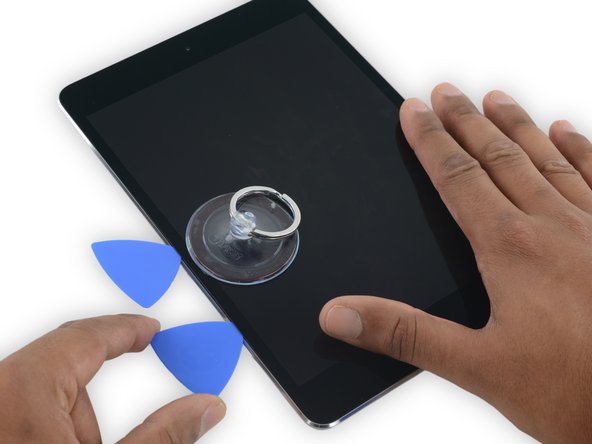소개
Follow the steps in this guide to replace or remove the main, rear-facing iSight camera in an iPad mini 4 LTE.
Parts of this guide were shot with a Wi-Fi model and as such the internals may look slightly different from the LTE model. The procedure is the same for both models except where noted.
필요한 것
-
-
If your display glass is cracked, keep further breakage contained and prevent bodily harm during your repair by taping the glass.
-
Lay overlapping strips of clear packing tape over the iPad's display until the whole face is covered. For particularly bad breaks, you may need to lay down two layers.
-
Do your best to follow the rest of the guide as described. However, once the glass is broken, it will likely continue to crack as you work, and you may need to use a metal prying tool to scoop the glass out.
-
-
-
Leave the opening pick in the iPad slightly past the front-facing camera.
-
Take a second pick and insert it to the left of the camera, where the first pick just was. Slide it back to the corner to completely cut any remaining adhesive.
-
Leave the second pick in place to prevent the corner adhesive from re-sealing as it cools.
-
-
-
-
Remove the four 1.2 mm Phillips screws over the battery/display connector bracket.
-
-
-
Use the pointed end of a spudger to disconnect the display data connector from its socket on the logic board.
-
Use the pointed end of a spudger to disconnect the digitizer cable connector from its socket on the logic board.
-
-
-
Run the pointed end of a spudger between the looped tape and the plastic cellular antenna housing to make it easier to peel the tape up.
-
-
-
Use the flat end of a spudger to lift the rear-facing camera cable connector from its socket on the logic board.
-
To reassemble your device, follow these instructions in reverse order.
To reassemble your device, follow these instructions in reverse order.
다른 3명이 해당 안내서를 완성하였습니다.