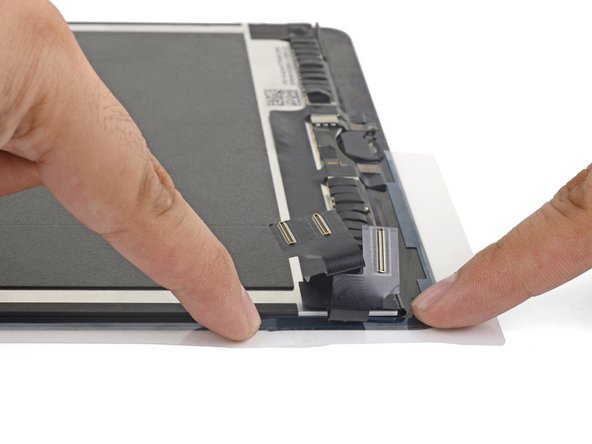이 번역은 원본 안내서의 최신 업데이트를 반영하지 않을 수 있습니다. 번역 업데이트를 돕거나 아니면 원본 안내서 보기를 참조하세요.
소개
이 설명서는 열어놓은 iPad Pro 9.7”의 디스플레이 어셈블리 접착제 사용법입니다. 이 안내서는 iPad Pro 9.7” 디스플레이 어셈블리 절차의 일부입니다.
필요한 것
-
-
새 접착제를 붙이기 전에 디스플레이 어셈블리와 프레임의 모든 접착제 잔여물을 철저히 청소하세요.
-
핀셋을 사용하여 테이프 잔여물을 당기세요.
-
여는 도구 또는 spudger/스퍼저를 사용하여 잔여물을 긁어내세요. 고농도 (90% 이상) 이소프로필 알코올을 사용하면 접착제를 약하게 할 수 있습니다.
-
번짐을 방지하기 위해 한 방향으로 닦으며 잔여물을 제거하세요.
-
-
수리가 계획대로 진행되지 않았습니까? 자사의 iPad Pro 9.7” 답변 커뮤니티에서 문제 해결 도움을 받으세요.
수리가 계획대로 진행되지 않았습니까? 자사의 iPad Pro 9.7” 답변 커뮤니티에서 문제 해결 도움을 받으세요.
다른 55명이 해당 안내서를 완성하였습니다.
다음 번역가들에게 특별히 감사 드립니다:
38%
Christian Kim님은 저희가 세상을 수리하는데 동참하신 분입니다! 기여하시겠습니까?
번역 시작하기 ›
댓글 11개
Thanks, I was able to fix my wife’s shattered digitizer screen on the iPad 6th gen with this guide!
I managed to get it done, but this was a personal nightmare for me and more difficult than replacing the battery in my ipad. There are too many instruction that say “remove plastic” and I have no idea which layer; there was nothing on the packaging to indicate which side was up or which side was the front and I ended up guessing the wrong direction because it “looked” right, but wasn’t. A simple sticker on the packaging indicating a direction would have removed all of the frustration. I only managed to figure it out by removing all of the plastic so that the sticky side of the adhesive was exposed and then I could finally see how it was supposed to fit and how I was supposed to press down with the other side of the plastic to push the adhesive side into the frame.
Fixed a cracked iPad 4 mini screen; I agree with twizzlercraze72. Some kind of labeling would have saved so much peeling and re-sticking. I ended up with a gap next to my home button. An expensive lesson to learn.
For me, actually replacing the battery wasn’t too bad, but I ended up using too much isopropyl to clean off the old glue, and it seeped under the display and ruined it. Wish Apple didn’t use so much glue. It massively impedes repairability, which is not very environmentally sound. My iPad was perfect apart from the battery - it’s now got a perfect battery but the iPad is ruined :-(
Same here :(. $50 repair just turned into $250!