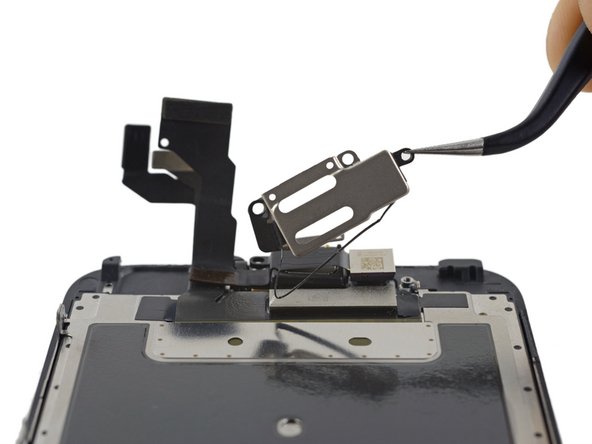이 번역은 원본 안내서의 최신 업데이트를 반영하지 않을 수 있습니다. 번역 업데이트를 돕거나 아니면 원본 안내서 보기를 참조하세요.
소개
전화 통화 중 스피커폰 오디오를 사용하려면 이어피스 스피커를 교체해야할 필요가 있습니다. 이 안내서의 단계들을 따라서 iPhone 6s 이어피스 스피커를 교체하세요.
필요한 것
-
-
분해를 시작하기 전에 iPhone 전원을 끄세요.
-
iPhone 하단 가장자리 Lightning 커넥터 옆에 위치한 3.4mm P2 Pentalobe/펜타로브/별나사 두 개를 풀어주세요.
-
-
-
-
배터리 커넥터 브래킷을 고정하는, 다음 길이의, 십자 나사 두 개를 분리하세요:
-
2.9mm 나사 한 개
-
2.2mm 나사 한 개
-
기기를 다시 조립하려면 위의 단계를 역순으로 따르세요.
기기를 다시 조립하려면 위의 단계를 역순으로 따르세요.
다른 139명이 해당 안내서를 완성하였습니다.
다음 번역가들에게 특별히 감사 드립니다:
75%
Christian Kim님은 저희가 세상을 수리하는데 동참하신 분입니다! 기여하시겠습니까?
번역 시작하기 ›
댓글 9개
Very rarely do you have to replace these guys. If your earphone piece ever seems to go quiet on you then most likely it is just dirt that is clogging the grill between the ear piece and your ear. To fix this you need to remove the ear piece and clean out the grill from the ear piece side with a toothbrush and alcohol. Dont attempt this while the screen is on because you can either destroy the ear piece or also just clog it.
i broke the bracket gasket when trying to wrap it back around when putting it back together, is it necessary for the overall function of the phone?
I did the same thing last night and I am also wondering if it is vital to keep intact?
Nice work. Thank you very much.