How do I reset a frozen screen on my razr?
I was in a call, & when I tried to end it, my phone froze. Now it is stuck with the call display still showing, and it won't let me do anything. I can't turn it off, and with no battery to take out, I have no idea how to reset it.
좋은 질문입니까?
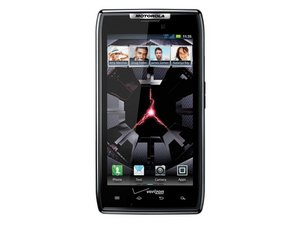
 2
2  2
2 
 4
4
댓글 1개
my razer cannt switch on.. only after the razer logo out then its off again.. helep helepp
Nursyafiq Hj Mohamed 의