How do I replace the touchpad on my Dell Inspiron 1420 laptop?
I find that the touchpad on my Dell Inspiron 1420 laptop has become very "desensitized" to touch. I find that I have to tap it multiple times to click on an icon. I have set the sensitivity setting up as high as it will go, yet the problem persists. Any help would be greatly appreciated.
좋은 질문 입니까?
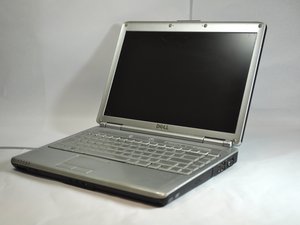
 4
4  5
5  4
4 
Touchpad part number is 56AAA2063C
oldturkey03 의